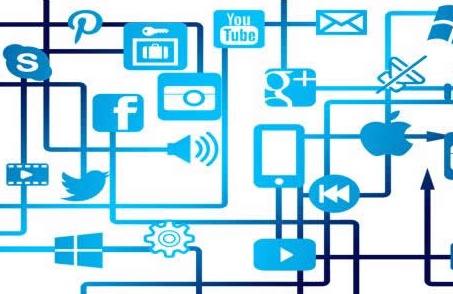win10使用haneWINNFSServer挂载NFSv2服务,u-boot通过NFS下载zImage
- 游戏开发
- 2025-09-17 21:54:01

1. haneWIN NFS Server挂载NFS v2服务
.hanewin.net/nfs-e.htm
netstat -ano | findstr ":2049" TCP 0.0.0.0:2049 0.0.0.0:0 LISTENING 3824 UDP 0.0.0.0:2049 *:* 3824 tasklist | findstr "3824" nfssrv-64.exe 3824 RDP-Tcp#1 1 17,888 K 2. u-boot通过NFS下载zImage => nfs 80800000 192.168.31.64:/nfs/zImage FEC1 Waiting for PHY auto negotiation to complete.... done Using FEC1 device File transfer via NFS from server 192.168.31.64; our IP address is 192.168.31.50 Filename '/nfs/zImage'. Load address: 0x80800000 Loading: ################################################################# ################################################################# ################################################################# ################################################################# ################################################################# ################################################################# ################################################################# ################################################################# ################################################################# ################################################################# ################################################################# ################################################################# ################################################################# ################################################################# ################################################################# ################################################################# ################################################### done Bytes transferred = 5582792 (552fc8 hex) 3. u-boot下载不成功,换nfssrv.exe试试就可以了
win10使用haneWINNFSServer挂载NFSv2服务,u-boot通过NFS下载zImage由讯客互联游戏开发栏目发布,感谢您对讯客互联的认可,以及对我们原创作品以及文章的青睐,非常欢迎各位朋友分享到个人网站或者朋友圈,但转载请说明文章出处“win10使用haneWINNFSServer挂载NFSv2服务,u-boot通过NFS下载zImage”