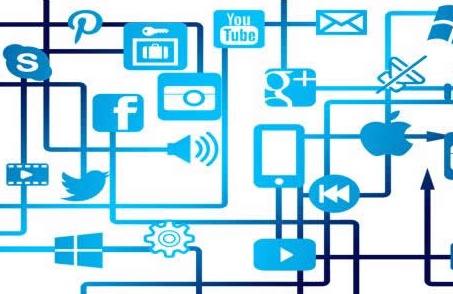《解锁HarmonyOSNEXT高阶玩法:艺术图像识别功能开发全攻略》
- 手机
- 2025-09-14 23:45:01

在当今数字化时代,AI技术不断拓展其应用边界,为各行业带来前所未有的变革。在艺术领域,AI图像识别技术能够帮助艺术从业者、爱好者快速识别艺术品风格、作者,甚至挖掘艺术品背后的历史文化信息。本文将结合HarmonyOS NEXT API 12及以上版本,深入讲解如何开发一个具有艺术图像识别功能的应用,助力开发者掌握这一前沿技术,推动鸿蒙系统在艺术领域的创新应用。
技术原理与关键知识点
AI图像识别在艺术领域主要依赖卷积神经网络(CNN)。CNN通过构建多层卷积层和池化层,自动提取图像中的特征,如线条、颜色、纹理等,从而对图像进行分类识别。在HarmonyOS开发中,我们利用其丰富的API来实现图像的获取、预处理以及与AI模型的交互。
环境搭建
在开始开发前,确保你已经安装了HarmonyOS开发环境,包括DevEco Studio,并将其更新至支持NEXT API 12+的版本。同时,需要安装Python以及相关的依赖库,如 torch (用于深度学习模型处理)、 Pillow (用于图像读取和处理)。
# 安装torch,这里以CPU版本为例 pip install torch torchvision torchaudio # 安装Pillow pip install Pillow图像获取与预处理
图像获取
在HarmonyOS应用中,可以通过文件选择器获取本地艺术图像文件。以下是一个简单的获取图像文件路径的代码示例:
from ohos import ability from ohos.utils import bundle_tool class MainAbility(ability.Ability): def on_start(self, intent): # 打开文件选择器获取图像文件路径 file_path = self.present_file_chooser() if file_path: self.process_image(file_path) def present_file_chooser(self): # 简单示例,实际需根据HarmonyOS API实现文件选择逻辑 # 这里假设返回一个文件路径字符串 return "/data/user/0/your_app_package_name/files/artwork.jpg" def process_image(self, file_path): # 处理图像的逻辑将在此处实现 pass图像预处理
为了使图像适合AI模型处理,需要进行预处理,如调整大小、归一化等。
from PIL import Image import torch from torchvision import transforms def preprocess_image(file_path): # 读取图像 image = Image.open(file_path) # 定义图像变换 transform = transforms.Compose([ transforms.Resize((224, 224)), # 调整图像大小为模型输入要求 transforms.ToTensor(), # 将图像转换为张量 transforms.Normalize(mean=[0.485, 0.456, 0.406], std=[0.229, 0.224, 0.225]) # 归一化处理 ]) image = transform(image) image = image.unsqueeze(0) # 添加批次维度 return imageAI模型构建与训练
这里我们以一个简单的预训练模型 ResNet18 为例,对其进行微调以适应艺术图像识别任务。
import torch import torch.nn as nn from torchvision.models import resnet18 # 加载预训练的ResNet18模型 model = resnet18(pretrained=True) # 修改最后一层全连接层,以适应艺术图像分类任务,假设我们有10个艺术风格类别 num_ftrs = model.fc.in_features model.fc = nn.Linear(num_ftrs, 10) # 定义损失函数和优化器 criterion = nn.CrossEntropyLoss() optimizer = torch.optim.SGD(model.parameters(), lr=0.001, momentum=0.9)模型训练
假设我们已经准备好艺术图像数据集( train_loader ),可以进行模型训练。
device = torch.device("cuda" if torch.cuda.is_available() else "cpu") model.to(device) for epoch in range(10): # 假设训练10个epoch running_loss = 0.0 for i, data in enumerate(train_loader, 0): inputs, labels = data[0].to(device), data[1].to(device) optimizer.zero_grad() outputs = model(inputs) loss = criterion(outputs, labels) loss.backward() optimizer.step() running_loss += loss.item() print(f'Epoch {epoch + 1}, Loss: {running_loss / len(train_loader)}')图像识别功能实现
在获取并预处理图像后,利用训练好的模型进行图像识别。
def predict_image(model, file_path): image = preprocess_image(file_path) image = image.to(next(model.parameters()).device) with torch.no_grad(): outputs = model(image) _, predicted = torch.max(outputs.data, 1) return predicted.item()案例应用:艺术风格识别应用开发
假设我们要开发一个艺术风格识别应用,用户上传艺术作品图像,应用返回识别出的艺术风格。
界面设计
使用HarmonyOS的UI组件,设计一个简单的界面,包含文件选择按钮和结果显示区域。
<DirectionalLayout xmlns:ohos="http://schemas.huawei /res/ohos" ohos:height="match_parent" ohos:width="match_parent" ohos:orientation="vertical" ohos:padding="16vp"> <Button ohos:id="$+id:select_button" ohos:height="wrap_content" ohos:width="match_parent" ohos:text="选择艺术图像" ohos:layout_alignment="center_horizontal" ohos:top_margin="32vp"/> <Text ohos:id="$+id:result_text" ohos:height="wrap_content" ohos:width="match_parent" ohos:text="识别结果将显示在此处" ohos:layout_alignment="center_horizontal" ohos:top_margin="32vp"/> </DirectionalLayout>功能集成
在Python代码中,将图像获取、预处理、识别等功能与界面交互集成。
from ohos import ability from ohos.aafwk.ability import AbilitySlice from ohos.utils import bundle_tool from your_image_processing_module import preprocess_image, predict_image from your_model_module import model # 导入训练好的模型 class MainAbilitySlice(AbilitySlice): def on_start(self, intent): super().on_start(intent) self.setUIContent(ResourceTable.Layout_main_layout) select_button = self.find_component_by_id(ResourceTable.Id_select_button) select_button.set_listener(ability.ClickedListener(self.on_button_click)) def on_button_click(self, view): file_path = self.present_file_chooser() if file_path: result = predict_image(model, file_path) result_text = self.find_component_by_id(ResourceTable.Id_result_text) result_text.set_text(f'识别结果:{self.get_style_name(result)}') def present_file_chooser(self): # 实现文件选择逻辑 pass def get_style_name(self, index): # 根据索引返回艺术风格名称,假设我们有预定义的风格列表 style_list = ['古典主义', '浪漫主义', '印象派', '后印象派', '立体派', '表现主义', '超现实主义', '抽象表现主义', '波普艺术', '极简主义'] return style_list[index]通过以上步骤,我们成功开发了一个基于HarmonyOS NEXT API 12+的艺术图像识别应用。开发者可以根据实际需求进一步优化模型、拓展功能,如增加图像标注、艺术品信息检索等,为艺术领域带来更多智能化的解决方案,推动HarmonyOS在艺术领域的广泛应用与创新发展。
《解锁HarmonyOSNEXT高阶玩法:艺术图像识别功能开发全攻略》由讯客互联手机栏目发布,感谢您对讯客互联的认可,以及对我们原创作品以及文章的青睐,非常欢迎各位朋友分享到个人网站或者朋友圈,但转载请说明文章出处“《解锁HarmonyOSNEXT高阶玩法:艺术图像识别功能开发全攻略》”