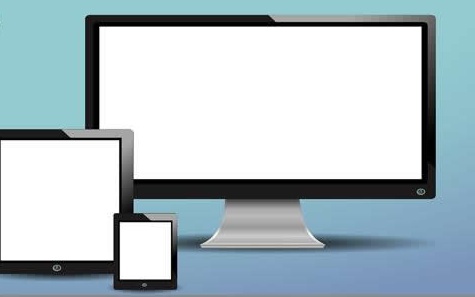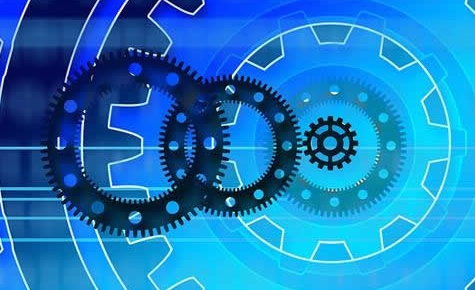Ubuntu安装stable-diffusion-webui-docker常见问题处理方法
- 手机
- 2025-09-14 21:57:02

安装 Stable Diffusion WebUI Docker 工程地址
github /AbdBarho/stable-diffusion-webui-docker 第一步是 git clone 下来
Setup阅读 README 中的 setup,进入页面 github /AbdBarho/stable-diffusion-webui-docker/wiki/Setup
docker compose --profile download up --build # wait until its done, then: docker compose --profile [ui] up --build # where [ui] is one of: auto | auto-cpu | comfy | comfy-cpu所以,先确保安装了 docker compose,注意,不是 docker-compose
docker compose 安装方法 进入 docker compose release找到对应的版本v2.33.1运行安装命令 curl -L github /docker/compose/releases/download/v2.33.1/docker-compose-`uname -s`-`uname -m` -o /usr/local/lib/docker/cli-plugins/docker-compose chmod +x /usr/local/lib/docker/cli-plugins/docker-compose docker compose --version 验证 docker compose --profile download up --build异常日志如下:
02/26 02:37:49 [NOTICE] Download complete: /data/models/Stable-diffusion/v1-5-pruned-emaonly.ckpt download-1 | download-1 | Download Results: download-1 | gid |stat|avg speed |path/URI download-1 | ======+====+===========+======================================================= download-1 | 142eb3|OK | 283KiB/s|/data/models/RealESRGAN/RealESRGAN_x4plus.pth download-1 | 3c541d|OK | 1.0MiB/s|/data/models/VAE/vae-ft-mse-840000-ema-pruned.ckpt download-1 | 866f5f|OK | 233KiB/s|/data/models/RealESRGAN/RealESRGAN_x4plus_anime_6B.pth download-1 | 6a2f36|ERR | 739KiB/s|/data/models/GFPGAN/GFPGANv1.4.pth download-1 | 70690b|ERR | 0B/s|/data/models/LDSR/project.yaml download-1 | 4d1403|ERR | 0B/s|/data/models/LDSR/model.ckpt download-1 | 466742|OK | 3.3MiB/s|/data/models/Stable-diffusion/sd-v1-5-inpainting.ckpt download-1 | 849731|OK | 2.7MiB/s|/data/models/Stable-diffusion/v1-5-pruned-emaonly.ckpt download-1 | download-1 | Status Legend: download-1 | (OK):download completed.(ERR):error occurred. download-1 | download-1 | aria2 will resume download if the transfer is restarted. download-1 | If there are any errors, then see the log file. See '-l' option in help/man page for details. download-1 exited with code 2重复运行该命令,直至成功,成功日志如下:
02/26 02:50:02 [NOTICE] Download complete: /data/models/LDSR/model.ckpt download-1 | download-1 | Download Results: download-1 | gid |stat|avg speed |path/URI download-1 | ======+====+===========+======================================================= download-1 | d12a9e|OK | 0B/s|/data/models/VAE/vae-ft-mse-840000-ema-pruned.ckpt download-1 | 5e7060|OK | 0B/s|/data/models/Stable-diffusion/v1-5-pruned-emaonly.ckpt download-1 | 00f3d6|OK | 0B/s|/data/models/Stable-diffusion/sd-v1-5-inpainting.ckpt download-1 | 274faa|OK | 0B/s|/data/models/RealESRGAN/RealESRGAN_x4plus.pth download-1 | 5a2243|OK | 0B/s|/data/models/RealESRGAN/RealESRGAN_x4plus_anime_6B.pth download-1 | b8ba07|OK | 1.8MiB/s|/data/models/LDSR/project.yaml download-1 | bcb67a|OK | 880KiB/s|/data/models/GFPGAN/GFPGANv1.4.pth download-1 | d31924|OK | 4.3MiB/s|/data/models/LDSR/model.ckpt download-1 | download-1 | Status Legend: download-1 | (OK):download completed. download-1 | Checking SHAs... download-1 | /data/models/LDSR/project.yaml: OK download-1 | /data/models/RealESRGAN/RealESRGAN_x4plus_anime_6B.pth: OK download-1 | /data/models/RealESRGAN/RealESRGAN_x4plus.pth: OK download-1 | /data/models/VAE/vae-ft-mse-840000-ema-pruned.ckpt: OK download-1 | /data/models/GFPGAN/GFPGANv1.4.pth: OK download-1 | /data/models/LDSR/model.ckpt: OK download-1 | /data/models/Stable-diffusion/v1-5-pruned-emaonly.ckpt: OK download-1 | /data/models/Stable-diffusion/sd-v1-5-inpainting.ckpt: OK download-1 | By using this software, you agree to the following licenses: download-1 | github /AbdBarho/stable-diffusion-webui-docker/blob/master/LICENSE download-1 | github /CompVis/stable-diffusion/blob/main/LICENSE download-1 | github /AUTOMATIC1111/stable-diffusion-webui/blob/master/LICENSE.txt download-1 | github /invoke-ai/InvokeAI/blob/main/LICENSE download-1 | And licenses of all UIs, third party libraries, and extensions. download-1 exited with code 0 docker compose --profile [ui] up --build运行命令如下
docker compose --profile auto up --build报错如下
./clone.sh stable-diffusion-stability-ai => ERROR [auto download 4/9] RUN . /clone.sh stable-diffusion-stability-ai github /Stability-AI/stablediffusion.git cf1d67a6fd5ea1aa600c4df58e5b47da45f6bdbf && rm -rf assets data/**/*.png data/**/*.jpg data/**/*.gif 75.8s ------ > [auto download 4/9] RUN . /clone.sh stable-diffusion-stability-ai github /Stability-AI/stablediffusion.git cf1d67a6fd5ea1aa600c4df58e5b47da45f6bdbf && rm -rf assets data/**/*.png data/**/*.jpg data/**/*.gif: 2.567 + mkdir -p /repositories/stable-diffusion-stability-ai 2.568 + cd /repositories/stable-diffusion-stability-ai 2.568 + git init 2.570 hint: Using 'master' as the name for the initial branch. This default branch name 2.570 hint: is subject to change. To configure the initial branch name to use in all 2.570 hint: of your new repositories, which will suppress this warning, call: 2.570 hint: 2.570 hint: git config --global init.defaultBranch <name> 2.570 hint: 2.570 hint: Names commonly chosen instead of 'master' are 'main', 'trunk' and 2.570 hint: 'development'. The just-created branch can be renamed via this command: 2.570 hint: 2.570 hint: git branch -m <name> 2.571 Initialized empty Git repository in /repositories/stable-diffusion-stability-ai/.git/ 2.571 + git remote add origin github /Stability-AI/stablediffusion.git 2.573 + git fetch origin cf1d67a6fd5ea1aa600c4df58e5b47da45f6bdbf '--depth=1' 75.70 error: RPC failed; curl 92 HTTP/2 stream 0 was not closed cleanly: CANCEL (err 8) 75.70 error: 3601 bytes of body are still expected 75.71 fetch-pack: unexpected disconnect while reading sideband packet 75.71 fatal: early EOF 75.71 fatal: fetch-pack: invalid index-pack output ------ failed to solve: executor failed running [/bin/sh -c . /clone.sh stable-diffusion-stability-ai github /Stability-AI/stablediffusion.git cf1d67a6fd5ea1aa600c4df58e5b47da45f6bdbf && rm -rf assets data/**/*.png data/**/*.jpg data/**/*.gif]: exit code: 128详见 github /AbdBarho/stable-diffusion-webui-docker/issues/657 ,需要修改两点:
编辑 /stable-diffusion-webui-docker/services/AUTOMATIC1111/Dockerfile,将 FROM alpine/git:2.36.2 修改为 FROM alpine/git:2.43.0编辑 /stable-diffusion-webui-docker/services/AUTOMATIC1111/clone.sh,在行末加上 sleep 200s,如果还是不行,适当扩大 200s,取决于现场网络条件。 ImportError: cannot import name ‘TypeIs’ from ‘typing_extensions’ auto-1 | from .plugin_registry import PluginRegistry auto-1 | File "/opt/conda/lib/python3.10/site-packages/altair/utils/plugin_registry.py", line 13, in <module> auto-1 | from typing_extensions import TypeIs auto-1 | ImportError: cannot import name 'TypeIs' from 'typing_extensions' (/opt/conda/lib/python3.10/site-packages/typing_extensions.py) auto-1 exited with code 1解决方案详见 github /AbdBarho/stable-diffusion-webui-docker/issues/729 修改 /stable-diffusion-webui-docker/services/AUTOMATIC1111/Dockerfile, 如下
WORKDIR / RUN --mount=type=cache,target=/root/.cache/pip \ git clone github /AUTOMATIC1111/stable-diffusion-webui.git && \ cd stable-diffusion-webui && \ git reset --hard v1.9.4 && \ pip install -r requirements_versions.txt && \ pip install --upgrade typing-extensions The NVIDIA driver on your system is too old (found version 11040) auto-1 | Installing extension dependencies (if any) auto-1 | /opt/conda/lib/python3.10/site-packages/timm/models/layers/__init__.py:48: FutureWarning: Importing from timm.models.layers is deprecated, please import via timm.layers auto-1 | warnings.warn(f"Importing from {__name__} is deprecated, please import via timm.layers", FutureWarning) auto-1 | no module 'xformers'. Processing without... auto-1 | no module 'xformers'. Processing without... auto-1 | No module 'xformers'. Proceeding without it. auto-1 | The NVIDIA driver on your system is too old (found version 11040). Please update your GPU driver by downloading and installing a new version from the URL: http:// .nvidia /Download/index.aspx Alternatively, go to: pytorch.org to install a PyTorch version that has been compiled with your version of the CUDA driver.: str auto-1 | Traceback (most recent call last): auto-1 | File "/stable-diffusion-webui/modules/errors.py", line 98, in run auto-1 | code() auto-1 | File "/stable-diffusion-webui/modules/devices.py", line 106, in enable_tf32 auto-1 | if cuda_no_autocast(): auto-1 | File "/stable-diffusion-webui/modules/devices.py", line 28, in cuda_no_autocast auto-1 | device_id = get_cuda_device_id() auto-1 | File "/stable-diffusion-webui/modules/devices.py", line 40, in get_cuda_device_id auto-1 | ) or torch.cuda.current_device() auto-1 | File "/opt/conda/lib/python3.10/site-packages/torch/cuda/__init__.py", line 778, in current_device auto-1 | _lazy_init() auto-1 | File "/opt/conda/lib/python3.10/site-packages/torch/cuda/__init__.py", line 293, in _lazy_init auto-1 | torch._C._cuda_init() auto-1 | RuntimeError: The NVIDIA driver on your system is too old (found version 11040). Please update your GPU driver by downloading and installing a new version from the URL: http:// .nvidia /Download/index.aspx Alternatively, go to: pytorch.org to install a PyTorch version that has been compiled with your version of the CUDA driver. auto-1 | auto-1 | During handling of the above exception, another exception occurred: auto-1 | auto-1 | Traceback (most recent call last): auto-1 | File "/stable-diffusion-webui/webui.py", line 13, in <module> auto-1 | initialize.imports() auto-1 | File "/stable-diffusion-webui/modules/initialize.py", line 36, in imports auto-1 | shared_init.initialize() auto-1 | File "/stable-diffusion-webui/modules/shared_init.py", line 17, in initialize auto-1 | from modules import options, shared_options auto-1 | File "/stable-diffusion-webui/modules/shared_options.py", line 4, in <module> auto-1 | from modules import localization, ui_components, shared_items, shared, interrogate, shared_gradio_themes, util, sd_emphasis auto-1 | File "/stable-diffusion-webui/modules/interrogate.py", line 13, in <module> auto-1 | from modules import devices, paths, shared, lowvram, modelloader, errors, torch_utils auto-1 | File "/stable-diffusion-webui/modules/devices.py", line 113, in <module> auto-1 | errors.run(enable_tf32, "Enabling TF32") auto-1 | File "/stable-diffusion-webui/modules/errors.py", line 100, in run auto-1 | display(task, e) auto-1 | File "/stable-diffusion-webui/modules/errors.py", line 68, in display auto-1 | te = traceback.TracebackException.from_exception(e) auto-1 | File "/opt/conda/lib/python3.10/traceback.py", line 572, in from_exception auto-1 | return cls(type(exc), exc, exc.__traceback__, *args, **kwargs) auto-1 | AttributeError: 'str' object has no attribute '__traceback__' auto-1 exited with code 1遇到这类报错的原因是,pytorch 与 服务器上的显卡驱动版本不一致,要么升级服务器显卡驱动,要么修改 /stable-diffusion-webui-docker/services/AUTOMATIC1111/Dockerfile 中的 pytorch 镜像
FROM pytorch/pytorch:2.3.0-cuda11.8-cudnn8-runtime实际上,这一步应该放在第一步执行
WARNING[XFORMERS]: xFormers can’t load C++/CUDA extensions. xFormers was built for: auto-1 | Installing extension dependencies (if any) auto-1 | /opt/conda/lib/python3.10/site-packages/timm/models/layers/__init__.py:48: FutureWarning: Importing from timm.models.layers is deprecated, please import via timm.layers auto-1 | warnings.warn(f"Importing from {__name__} is deprecated, please import via timm.layers", FutureWarning) auto-1 | WARNING[XFORMERS]: xFormers can't load C++/CUDA extensions. xFormers was built for: auto-1 | PyTorch 2.3.0+cu121 with CUDA 1201 (you have 2.3.0) auto-1 | Python 3.10.14 (you have 3.10.14) auto-1 | Please reinstall xformers (see github /facebookresearch/xformers#installing-xformers) auto-1 | Memory-efficient attention, SwiGLU, sparse and more won't be available. auto-1 | Set XFORMERS_MORE_DETAILS=1 for more details出现这个异常报警一般是显卡和 xfomers 版本不一致导致,详见 github /facebookresearch/xformers#installing-xformers,找到正确的版本(比如 pip3 install -U xformers --index-url download.pytorch.org/whl/cu118),修改
RUN --mount=type=cache,target=/root/.cache/pip \ pip install pyngrok xformers==0.0.26.post1 \ git+ github /TencentARC/GFPGAN.git@8d2447a2d918f8eba5a4a01463fd48e45126a379 \ git+ github /openai/CLIP.git@d50d76daa670286dd6cacf3bcd80b5e4823fc8e1 \ git+ github /mlfoundations/open_clip.git@v2.20.0为
RUN --mount=type=cache,target=/root/.cache/pip \ pip install pyngrok \ git+ github /TencentARC/GFPGAN.git@8d2447a2d918f8eba5a4a01463fd48e45126a379 \ git+ github /openai/CLIP.git@d50d76daa670286dd6cacf3bcd80b5e4823fc8e1 \ git+ github /mlfoundations/open_clip.git@v2.20.0 RUN --mount=type=cache,target=/root/.cache/pip pip install xformers==0.0.26.post1 --index-url download.pytorch.org/whl/cu118再次运行 docker compose --profile auto up --build 后,启动正常
Ubuntu安装stable-diffusion-webui-docker常见问题处理方法由讯客互联手机栏目发布,感谢您对讯客互联的认可,以及对我们原创作品以及文章的青睐,非常欢迎各位朋友分享到个人网站或者朋友圈,但转载请说明文章出处“Ubuntu安装stable-diffusion-webui-docker常见问题处理方法”