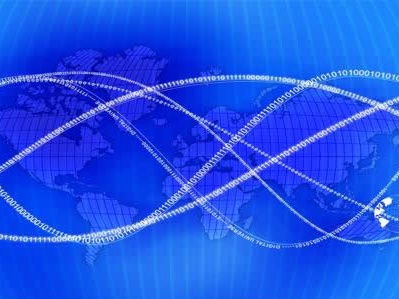【开发心得】SpringBootOauth2授权登录
- 人工智能
- 2025-09-20 19:39:02

前言
oauth2相关学术概念网上一抓一大把,我们这里通过案例讲述实际对接。基于SpringBoot2.x后端方式实现oauth2授权登录。
博主对接的时间为2024年3月份,当时 AppleID JustAuth1.16.6版本是不支持的,刚跟进了下,发现1.16.7在2024年9月已经更新了,可以直接拿来用。
免责声明: 非具体业务代码,仅指导性代码用来学术交流。
执行过程1. 提供一个接口,构建一个三方授权界面。
2. 前端/移动端渲染授权界面。
3. 中间token换取openId
4. 拿到openId与自定义的认证鉴权系统做比对。
实现步骤1. 引入依赖(截止2024-12-30 最新版是1.16.7)
<dependency> <groupId>me.zhyd.oauth</groupId> <artifactId>JustAuth</artifactId> <version>1.16.6</version> </dependency>2. Service层的实现
定义oauthService(省略自定义业务代码部分及包名)
getAuthUrl 您自定义的接口,根据用户传递的source来区分OauthService的实现,根据其他参数请求授权页面。
registerOrGet 当用户同意授权,三方校验拿到token,换取id后,和本地的用户认证鉴权信息对比,如果存在该可用用户,则直接登录,否则进一步进行绑定。
import me.zhyd.oauth.model.AuthCallback; import me.zhyd.oauth.request.AuthRequest;
import javax.servlet.http.HttpServletRequest;
public interface OauthService {
AuthRequest getAuthRequest(String requestId); String getAuthUrl(String requestId, String source, String deviceId, Boolean fromClient); User registerOrGet(AuthCallback callback, HttpServletRequest request, String requestId, String productSource); OauthTypeEnum getOauthType();}
定义实现类:
CommonJustAuthService 这里的逻辑主要是基于JustAuth,具体的子类可以叫GoogleOauth2Service之类的,只要是JustAuth支持的,基本是可以直接变更下secret、clientId、 redirectUrl即可,这里的redirectUrl其实也可以进一步抽象,根据url拼接实现类的标识来确认。但是要把这个重定向地址正确填到对应能力后台配置。
@Slf4j @Service public abstract class CommonJustAuthService implements OauthService { @Resource private OauthLoginService oauthLoginService; @Value("${xxx.proxy.switch:false}") private Boolean proxySwitch; // 开关控制代理 @Value("${xxx.proxy.host:127.0.0.1}") private String proxyHost; @Value("${xxx.proxy.port:7890}") private Integer proxyPort; private static final String SESSION_ID_FIELD = "sessionId"; public abstract AuthRequest getAuthRequest(String requestId); @Override public String getAuthUrl(String requestId, String source, String deviceId, Boolean fromClient) { AuthRequest authRequest = this.getAuthRequest(requestId); if (authRequest != null) { String oauthState = this.getOauthState(requestId, source, deviceId); return authRequest.authorize(oauthState); } return null; } protected String getOauthState(String requestId, String source, String deviceId) { OauthRequestStateInfo info = new OauthRequestStateInfo(); info.setRequestId(requestId); info.setSource(source); info.setDeviceId(deviceId); String stateJson = JSON.toJSONString(info); String base64State = Base64Util.base64Encode(stateJson); return base64State; } @Override public User registerOrGet(AuthCallback callback, HttpServletRequest request, String requestId, String productSource) { AuthRequest authRequest = this.getAuthRequest(requestId); if (authRequest != null) { OauthTypeEnum oauthTypeEnum = this.getOauthType(); AuthResponse<AuthUser> response = authRequest.login(callback); if (response.ok()) { AuthUser remoteAuthUser = response.getData(); if (remoteAuthUser != null) { User user = oauthLoginService.registerOrGet(remoteAuthUser, oauthTypeEnum, productSource); return user; } } else { throw new AmamDefaultException(ErrorCodeEnum.FAILED, "user.login.oauth-login-failed"); } } return null; } protected HttpConfig getHttpConfig() { HttpConfig config = HttpConfig.builder() .timeout(15000) .build(); if (proxySwitch) { config.setProxy(new Proxy(Proxy.Type.HTTP, new InetSocketAddress(proxyHost, proxyPort))); } return config; } }AppleOauth2Service
@Slf4j @Service public class AppleOauth2Service implements OauthService { @Value("${xxx.oauth.apple.tokenUrl: appleid.apple /auth/token}") private String tokenUrl; @Value("${xxx.oauth.apple.publicKeyUrl: appleid.apple /auth/keys}") private String publicKeyUrl; @Value("${xxx.oauth.apple.redirectUrl:【你的回调地址】}") private String redirectUrl; @Value("${xxx.oauth.apple.issUrl: appleid.apple }") private String issUrl; @Value("${xxx.oauth.apple.clientId:【苹果开发者群组id】}") // 一般是域名反写 private String clientId; @Value("${xxx.oauth.apple.teamId:【苹果开发者团队id】}") private String teamId; @Value("${xxx.oauth.apple.keyId:【苹果开发者keyId】}") private String keyId; @Value("${xxx.oauth.apple.keyPath:classpath:key/AuthKey_【你的p8文件名】.p8}") private String keyPath; private static final String ID_TOKEN_FIELD = "id_token"; private static final String NONCE_STR = "20B20D-0S8-1K8"; @Resource private OauthLoginService oauthLoginService; @Resource private AppleUtilsService appleUtilsService; @Override public AuthRequest getAuthRequest(String requestId) { return null; } // appleid.apple /auth/authorize?client_id=【省略】 // &redirect_uri= example /test&response_type=code&scope=name email&response_mode=form_post&state=12312 @Override public String getAuthUrl(String requestId, String source, String deviceId, Boolean fromClient) { StringBuilder sb = new StringBuilder(); sb.append(" appleid.apple /auth/authorize"); // 应该不变 sb.append("?client_id="); sb.append(clientId); sb.append("&redirect_uri="); sb.append(redirectUrl); sb.append("&nonce="); sb.append(NONCE_STR); // 安全校验字段,后续有需要动态获取 sb.append("&response_type=code id_token"); // "code id_token" sb.append("&scope=name email"); sb.append("&response_mode=form_post"); String state = this.getOauthState(requestId, source, deviceId, fromClient); sb.append("&state="); sb.append(state); return sb.toString(); } private String getOauthState(String requestId, String source, String deviceId, Boolean fromClient) { OauthRequestStateInfo info = new OauthRequestStateInfo(); info.setRequestId(requestId); info.setSource(source); info.setDeviceId(deviceId); info.setFromClient(fromClient); String stateJson = JSON.toJSONString(info); String base64State = Base64Util.base64Encode(stateJson); return base64State; } @Override public User registerOrGet(AuthCallback callback, HttpServletRequest request, String requestId, String productSource) { String idToken = request.getParameter(ID_TOKEN_FIELD); String code = request.getParameter("code"); if (StringUtils.isBlank(idToken)) { log.error("can not get id token, please check!"); throw new AmamDefaultException(ErrorCodeEnum.FAILED, "UNKOWN"); } String clientSecret = this.getAppleClientSecret(idToken); TokenResponse tokenResponse = this.requestCodeValidations(clientSecret, code, null); if (tokenResponse != null) { String finalToken = tokenResponse.getId_token(); String accessToken = tokenResponse.getAccess_token(); if (StringUtils.isNotBlank(finalToken)) { JSONObject jsonObject = appleUtilsService.parserIdentityToken(finalToken); if (jsonObject != null) { IdentifyResult identifyResult = JSONObject.parseObject(jsonObject.toJSONString(), IdentifyResult.class); if (this.checkOauthApple(identifyResult)) { AuthUser authUser = new AuthUser(); String email = identifyResult.getEmail(); authUser.setEmail(email); String nickName = PubUtil.getNickName(email); authUser.setUsername(nickName); authUser.setNickname(nickName); String userId = identifyResult.getSub(); authUser.setUuid(userId); if (StringUtils.isBlank(authUser.getNickname())) { authUser.setNickname(userId); } OauthTypeEnum oauthTypeEnum = this.getOauthType(); User user = oauthLoginService.registerOrGet(authUser, oauthTypeEnum, productSource); return user; } else { throw new AmamDefaultException(ErrorCodeEnum.FAILED, "user.login.oauth-login-failed-apple"); } } } } return null; } private boolean checkOauthApple(IdentifyResult identifyResult) { if (identifyResult != null && identifyResult.getSub() != null) { return true; } return false; } @Override public OauthTypeEnum getOauthType() { return OauthTypeEnum.APPLE; } public String getAppleClientSecret(String idToken) { if (appleUtilsService.verifyIdentityToken(idToken, issUrl, clientId, publicKeyUrl)) { return appleUtilsService.createClientSecret(keyId, teamId, issUrl, clientId, keyPath); } return null; } public TokenResponse requestCodeValidations(String clientSecret, String code, String refresh_token) { TokenResponse tokenResponse = new TokenResponse(); if (clientSecret != null && code != null && refresh_token == null) { tokenResponse = appleUtilsService.validateAuthorizationGrantCode(clientSecret, code, clientId, redirectUrl, tokenUrl); } else if (clientSecret != null && code == null && refresh_token != null) { tokenResponse = appleUtilsService.validateAnExistingRefreshToken(clientSecret, refresh_token, clientId, tokenUrl); } return tokenResponse; } }TwitterOauth2Service(近期twitter的授权登录变更还挺频繁的,而且收费有些恶心)
/** * @description: 改名后的社交软件x的实现 */ @Slf4j @Service public class TwitterOauth2Service extends CommonJustAuthService { @Value("${xxx.oauth.twitter.clientId:【你的clientId】}") private String clientId; @Value("${xxx.oauth.twitter.secret:【你的sk】}") private String secret; @Value("${xxx.oauth.twitter.redirectUrl:【你的重定向地址】}") private String redirectUrl; @Value("${xxx.proxy.switch:false}") private Boolean proxySwitch; // 是否开启代理 @Value("${xxx.proxy.host:127.0.0.1}") private String proxyHost; @Value("${xxx.proxy.port:7890}") private Integer proxyPort; private static final String codeChallenge = Base64.getUrlEncoder().encodeToString(RandomUtil.randomString(48).getBytes(StandardCharsets.UTF_8)); @Resource private OauthLoginService oauthLoginService; @Override public AuthRequest getAuthRequest(String requestId) { return null; } @Override public String getAuthUrl(String requestId, String source, String deviceId, Boolean fromClient) { String state = this.getOauthState(requestId, source, deviceId); return " twitter /i/oauth2/authorize?response_type=code&scope=tweet.read%20users.read%20follows.read%20" + "like.read%20offline.access&client_id=" + clientId + "&redirect_uri=" + redirectUrl + "&state=" + state + "&code_challenge=" + codeChallenge + "&code_challenge_method=plain"; } @Override public User registerOrGet(AuthCallback callback, HttpServletRequest request, String requestId, String productSource) { String code = request.getParameter("code"); String state = request.getParameter("state"); String url = " api.twitter /2/oauth2/token"; String clientCredentials = clientId + ":" + secret; Map<String, Object> paramMap = new HashMap<>(); paramMap.put("grant_type", "authorization_code"); paramMap.put("code", code); paramMap.put("state", state); paramMap.put("code_verifier", codeChallenge); paramMap.put("redirect_uri", redirectUrl); HttpRequest authRequest = HttpRequest.post(url).form(paramMap) .auth("Basic " + Base64.getUrlEncoder().encodeToString(clientCredentials.getBytes(StandardCharsets.UTF_8))); if (proxySwitch) { authRequest.setHttpProxy(proxyHost, proxyPort); } HttpResponse response = authRequest.execute(); if (response.getStatus() == HttpStatus.HTTP_OK) { JSONObject body = JSONObject.parseObject(response.body()); String tokenType = body.getString("token_type"); String accessToken = body.getString("access_token"); String refreshToken = body.getString("refresh_token"); //通过accessToken获取用户信息 HttpResponse rep = HttpRequest.get(" api.twitter /2/users/me").setHttpProxy("localhost", 7890).bearerAuth(accessToken).execute(); if (rep.getStatus() == HttpStatus.HTTP_OK) { JSONObject userBody = JSONObject.parseObject(rep.body()); JSONObject userData = userBody.getJSONObject("data"); if (userData != null) { log.info(JSON.toJSONString(userData)); String id = userData.getString("id"); String name = userData.getString("name"); String username = userData.getString("username"); String email = userData.getString("email"); AuthUser authUser = new AuthUser(); authUser.setEmail(email); authUser.setUsername(name); authUser.setNickname(username); authUser.setUuid(id); OauthTypeEnum oauthTypeEnum = this.getOauthType(); User user = oauthLoginService.registerOrGet(authUser, oauthTypeEnum, productSource); return user; } } else { log.error(rep.body()); } } else { log.error(response.body()); } return null; } @Override public OauthTypeEnum getOauthType() { return OauthTypeEnum.TWITTER; } }3. 回调接口实现,统一的实现
/*** * @description: oauth平台中配置的授权回调地址,以本项目为例,在创建github授权应用时的回调地址应为:${ip:port}/api/xxx/callback/github * 后续最好加一下来源的判断 * 直接重定向到某个子页面,方便iframe获取参数 * @param source * @param callback * @param request * @return */ @RequestMapping("/callback/{source}") public String login(@PathVariable("source") String source, AuthCallback callback, HttpServletRequest request) { ErrorCodeEnum errorCode = ErrorCodeEnum.SUCCESS; String message = i18nService.get("errorCode.0"); UserLoginInfo info = null; Boolean fromClient = false; try { OauthTypeEnum oauthTypeEnum = OauthTypeEnum.getOauthTypeByType(source); OauthService oauthService = routingService.getOauthService(oauthTypeEnum); OauthRequestStateInfo requestInfo = this.getRequestInfo(callback); if (requestInfo == null) { throw new AmamDefaultException(ErrorCodeEnum.FAILED, "error.oauth.request-info-error"); } String requestId = requestInfo.getRequestId(); String oauthClientSource = requestInfo.getSource(); String deviceId = requestInfo.getDeviceId(); if (requestInfo.getFromClient() != null) { fromClient = requestInfo.getFromClient(); } User user = oauthService.registerOrGet(callback, request, requestId, oauthClientSource); if (user != null) { if (!user.getEnabled()) { throw new AmamDefaultException(ErrorCodeEnum.FAILED, "user.login.disabled"); } info = new UserLoginInfo(); info.setSource(oauthClientSource); // 客户端的来源 info.setLoginType(LoginType.OAUTH); info.setLoginName(user.getEmail()); info.setToken(userSecurityService.generateToken(user.getEmail())); info.setDeviceId(deviceId); this.checkLimitedLogin(info, user); userSecurityService.saveTokenToRedis(info.getToken(), this.buildOnlineUser(user)); info.setUserId(user.getId()); info.setRequestId(requestId); this pleteClientRequestTask(requestId, oauthTypeEnum, true, info); } else { this pleteClientRequestTask(requestId, oauthTypeEnum, false, null); throw new AmamDefaultException(ErrorCodeEnum.FAILED, "user.login.unknown"); } } catch (AmamDefaultException amamException) { errorCode = amamException.getErrorCode(); message = i18nService.get(amamException); log.error(amamException.getMessage(), amamException); } catch (Exception e) { errorCode = ErrorCodeEnum.FAILED; message = i18nService.get("user.login.unknown"); log.error(e.getMessage()); } String redirectPage = this.buildRedirectPage(errorCode, message, info, fromClient); return redirectPage; } 三方授权平台设置console.cloud.google /apis/dashboard[这里是图片002] console.cloud.google /apis/dashboard
参考: .wenjiangs /doc/justauth-oauth-google[这里是图片003]http:// .wenjiangs /doc/justauth-oauth-google
developer.twitter /en/apps[这里是图片004] developer.twitter /en/apps
参考: ?如何使用Twitter OAuth 2.0对用户进行身份验证-CSDN博客文章浏览阅读6.6k次。本文详细介绍了如何使用Twitter API 1.1和OAuth 2.0进行用户认证,创建Twitter应用程序,选择合适的库,配置并获取用户令牌,以及如何使用令牌发布推文。教程涵盖创建应用、身份验证框架的重要性、OAuth概念,以及从认证到实际编码的整个过程。[这里是图片005] blog.csdn.net/cunjie3951/article/details/106922204
developers.facebook /[这里是图片006] developers.facebook /
参考: .justauth /guide/oauth/facebook/[这里是图片007] .justauth /guide/oauth/facebook/
apple
参考文档:
apple oauth 三方登录_appleid.auth.init-CSDN博客
Sign in with Apple 苹果登录 在浏览器Web使用 多图攻略 - 简书
服务端简易调试:四家主流登录接口实战指南-CSDN博客
medium /@yl.vic.liu/how-to-sign-in-with-apple-using-a-web-page-1a86f339ca94
segmentfault /a/1190000020786994
iOS应用集成AppleID第三方登录:JWT验证与流程详解-CSDN博客
Microsoft
Microsoft Graph、outlook 授权 Auth2.0 指北 - 痴者工良的博客
如何通过OAuth2.0完成Microsoft平台登录验证_oauth2 集成微软帐号登录-CSDN博客
官网地址:
portal.azure /#view/Microsoft_AAD_RegisteredApps/ApplicationMenuBlade//Crede[这里是图片008] portal.azure /#view/Microsoft_AAD_RegisteredApps/ApplicationMenuBlade//Crede
结语1. 微软的授权登录有点特别,justAuth1.16.6的默认实现是有问题的,主要是微软的细节存在变更。
@Override public AuthRequest getAuthRequest(String requestId) { List<String> scopes = Arrays.asList( AuthMicrosoftScope.EMAIL.getScope(), AuthMicrosoftScope.OPENID.getScope(), AuthMicrosoftScope.PROFILE.getScope(), AuthMicrosoftScope.OFFLINE_ACCESS.getScope(), AuthMicrosoftScope.USER_READ.getScope()); // 用户信息必备 CustomerAuthMicrosoftRequest authMicrosoftRequest = new CustomerAuthMicrosoftRequest(AuthConfig.builder() .clientId(clientId) .clientSecret(secret) .redirectUri(redirectUrl) .scopes(scopes) .build(), stateRedisCache); return authMicrosoftRequest; } import java.util.Map; /** * @description: 重写justAuth实现,处理多scope的情况下,scope转码问题 */ public class CustomerAuthMicrosoftRequest extends AbstractAuthMicrosoftRequest { public CustomerAuthMicrosoftRequest(AuthConfig config) { super(config, AuthDefaultSource.MICROSOFT); } public CustomerAuthMicrosoftRequest(AuthConfig config, AuthStateCache authStateCache) { super(config, AuthDefaultSource.MICROSOFT, authStateCache); } @Override protected AuthToken getAccessToken(AuthCallback authCallback) { return getToken(accessTokenUrl(authCallback.getCode())); } private void checkResponse(JSONObject object) { if (object.containsKey("error")) { throw new AuthException(object.getString("error_description")); } } /** * 获取token,适用于获取access_token和刷新token * * @param accessTokenUrl 实际请求token的地址 * @return token对象 */ private AuthToken getToken(String accessTokenUrl) { HttpHeader httpHeader = new HttpHeader(); Map<String, String> form = MapUtil.parseStringToMap(accessTokenUrl, false); String finalAccessTokenUrl = StringUtils.replaceAll(accessTokenUrl, " ", "%20"); String response = new HttpUtils(config.getHttpConfig()).post(finalAccessTokenUrl, form, httpHeader, false).getBody(); JSONObject accessTokenObject = JSONObject.parseObject(response); this.checkResponse(accessTokenObject); return AuthToken.builder() .accessToken(accessTokenObject.getString("access_token")) .expireIn(accessTokenObject.getIntValue("expires_in")) .scope(accessTokenObject.getString("scope")) .tokenType(accessTokenObject.getString("token_type")) .refreshToken(accessTokenObject.getString("refresh_token")) .build(); } }2. 微软中国和微软国际的认证服务器记得是不同的服务商,比如你是国内申请的,在挂vpn方式的时候验证会有问题。Apple好像也是,距离有点久了,记不清了。
3. 如果您向传递自定义的一些参数,可以重写getAuthUrl的时候,自定义state实现。authRequest.authorize(oauthState);是允许自定义的,否则justAuth的默认实现就是一个uuid
protected String getOauthState(String requestId, String source, String deviceId) { OauthRequestStateInfo info = new OauthRequestStateInfo(); info.setRequestId(requestId); info.setSource(source); info.setDeviceId(deviceId); String stateJson = JSON.toJSONString(info); String base64State = Base64Util.base64Encode(stateJson); return base64State; }【开发心得】SpringBootOauth2授权登录由讯客互联人工智能栏目发布,感谢您对讯客互联的认可,以及对我们原创作品以及文章的青睐,非常欢迎各位朋友分享到个人网站或者朋友圈,但转载请说明文章出处“【开发心得】SpringBootOauth2授权登录”
上一篇
天疱疮是一种慢性、严重的皮肤疾病
下一篇
【Java】StreamAPI













![[已解决]大数据集群CPU告警问题解决](/0pic/pp_09.jpg)