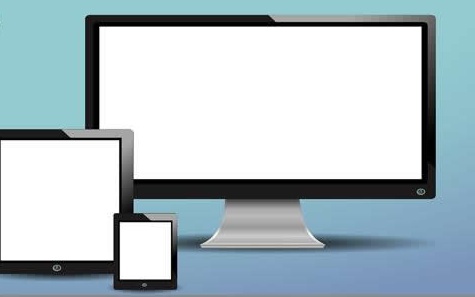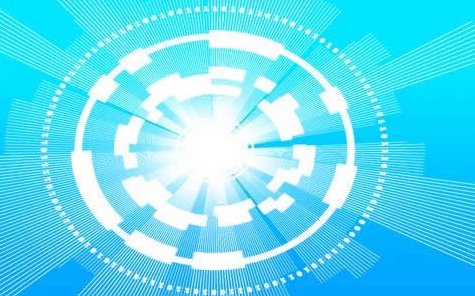BuildFarmWorker简要分析
- 人工智能
- 2025-08-28 21:24:02

更多BuildFarm/Bazel/Remote Execution API的文章见我的个人博客:
Bazel 报错:/tmp/external/gcc_toolchain_x86_64_files/bin/x86_64-linux-gcc: No such file or directory 记录Bazel 编译 java 代码为独立运行的 jar 包的方法BuildFarm Server 简要分析BuildFarm Worker 简要分析BuildFarm Worker 配置自定义镜像Buildfarm 任务队列简要分析BuildFarm 低版本遇到的 re api 兼容性问题ByteStream API (proto version) 解析Logstream API (go version) 解析Remote Execution API (go version) 解析find 查找 Bazel 构建覆盖率文件的一个☝️坑仅关注任务队列和具体执行
worker 官方文档: bazelbuild.github.io/bazel-buildfarm/docs/architecture/workers/
启动启动流程
main() -> SpringApplication.run(Worker.class, args) -> @PostConstruct init() -> start() -> 检查和加载配置 -> 初始化 DigestUtil、Backplane、CAS、ExecFileSystem -> 创建 gRPC Server 并启动 -> 开始 Pipeline 和 Failsafe Registration backplanebackplane.start设置任务执行服务和 Redis 客户端,并启动订阅线程和 FAILSAFE 线程。
if (SHARD.equals(configs.getBackplane().getType())) { backplane = new RedisShardBackplane(identifier, this::stripOperation, this::stripQueuedOperation); backplane.start(configs.getWorker().getPublicName()); } else { throw new IllegalArgumentException("Shard Backplane not set in config"); } @Override public void start(String clientPublicName) throws IOException { // Construct a single redis client to be used throughout the entire backplane. // We wish to avoid various synchronous and error handling issues that could occur when using // multiple clients. client = new RedisClient(jedisClusterFactory.get()); // Create containers that make up the backplane state = DistributedStateCreator.create(client); if (configs.getBackplane().isSubscribeToBackplane()) { startSubscriptionThread(); } if (configs.getBackplane().isRunFailsafeOperation()) { startFailsafeOperationThread(); } // Record client start time client.call( jedis -> jedis.set("startTime/" + clientPublicName, Long.toString(new Date().getTime()))); }下面的函数启动对通道的监听线程,工作通道名为"WorkerChannel",线程为RedisShardSubscription。
private void startSubscriptionThread() { ListMultimap<String, TimedWatchFuture> watchers = Multimaps.synchronizedListMultimap( MultimapBuilder.linkedHashKeys().arrayListValues().build()); subscriberService = BuildfarmExecutors.getSubscriberPool(); subscriber = new RedisShardSubscriber( watchers, storageWorkerSet, configs.getBackplane().getWorkerChannel(), subscriberService); operationSubscription = new RedisShardSubscription( subscriber, /* onUnsubscribe=*/ () -> { subscriptionThread = null; if (onUnsubscribe != null) { onUnsubscribe.runInterruptibly(); } }, /* onReset=*/ this::updateWatchedIfDone, /* subscriptions=*/ subscriber::subscribedChannels, client); // use Executors... subscriptionThread = new Thread(operationSubscription, "Operation Subscription"); subscriptionThread.start(); }RedisShardSubscriber:负责订阅消息和处理通道消息。 RedisShardSubscription:处理订阅的生命周期,包括启动、停止和重置等。 在订阅的通道收到任务后,RedisShardSubscription负责调用相应的处理逻辑,其继承了JedisPubSub类,onMessage 方法处理从 Redis 频道接收到的消息。
onWorkerMessage 和 onWorkerChange 方法处理工作节点变更消息,包括新增和移除节点。onOperationMessage 和 onOperationChange 方法处理操作变更消息,包括重置和过期操作。 @Override public void onMessage(String channel, String message) { if (channel.equals(workerChannel)) { onWorkerMessage(message); } else { onOperationMessage(channel, message); } } void onWorkerMessage(String message) { try { onWorkerChange(parseWorkerChange(message)); } catch (InvalidProtocolBufferException e) { log.log(Level.INFO, format("invalid worker change message: %s", message), e); } } void onWorkerChange(WorkerChange workerChange) { switch (workerChange.getTypeCase()) { case TYPE_NOT_SET: log.log( Level.SEVERE, format( "WorkerChange oneof type is not set from %s at %s", workerChange.getName(), workerChange.getEffectiveAt())); break; case ADD: addWorker(workerChange.getName()); break; case REMOVE: removeWorker(workerChange.getName()); break; } } void onOperationMessage(String channel, String message) { try { onOperationChange(channel, parseOperationChange(message)); } catch (InvalidProtocolBufferException e) { log.log( Level.INFO, format("invalid operation change message for %s: %s", channel, message), e); } } void onOperationChange(String channel, OperationChange operationChange) { switch (operationChange.getTypeCase()) { case TYPE_NOT_SET: log.log( Level.SEVERE, format( "OperationChange oneof type is not set from %s at %s", operationChange.getSource(), operationChange.getEffectiveAt())); break; case RESET: resetOperation(channel, operationChange.getReset()); break; case EXPIRE: terminateExpiredWatchers( channel, toInstant(operationChange.getEffectiveAt()), operationChange.getExpire().getForce()); break; } }看到这里,可以看出此处redis并没有用于实际action任务的分配,而是参与了worke调度和任务生命周期的轮转。这不是我们关心的。实际action任务涉及的代码还要进一步分析。
pipelinecreateServer方法中,定义了数个pipeline
private Server createServer( ServerBuilder<?> serverBuilder, ContentAddressableStorage storage, Instance instance, Pipeline pipeline, ShardWorkerContext context) { serverBuilder.addService(healthStatusManager.getHealthService()); serverBuilder.addService(new ContentAddressableStorageService(instance)); serverBuilder.addService(new ByteStreamService(instance)); serverBuilder.addService(new ShutDownWorkerGracefully(this)); // We will build a worker's server based on it's capabilities. // A worker that is capable of execution will construct an execution pipeline. // It will use various execution phases for it's profile service. // On the other hand, a worker that is only capable of CAS storage does not need a pipeline. if (configs.getWorker().getCapabilities().isExecution()) { PipelineStage completeStage = new PutOperationStage((operation) -> context.deactivate(operation.getName())); PipelineStage errorStage = completeStage; /* new ErrorStage(); */ PipelineStage reportResultStage = new ReportResultStage(context, completeStage, errorStage); PipelineStage executeActionStage = new ExecuteActionStage(context, reportResultStage, errorStage); PipelineStage inputFetchStage = new InputFetchStage(context, executeActionStage, new PutOperationStage(context::requeue)); PipelineStage matchStage = new MatchStage(context, inputFetchStage, errorStage); pipeline.add(matchStage, 4); pipeline.add(inputFetchStage, 3); pipeline.add(executeActionStage, 2); pipeline.add(reportResultStage, 1); serverBuilder.addService( new WorkerProfileService( storage, inputFetchStage, executeActionStage, context, completeStage, backplane)); } GrpcMetrics.handleGrpcMetricIntercepts(serverBuilder, configs.getWorker().getGrpcMetrics()); serverBuilder.intercept(new ServerHeadersInterceptor()); return serverBuilder.build(); }最关键的任务执行阶段是 ExecuteActionStage,它负责实际的任务执行: iterate是一个重写方法,负责从任务队列中取出任务,并分配给相应的执行器。
@Override protected void iterate() throws InterruptedException { OperationContext operationContext = take(); ResourceLimits limits = workerContext mandExecutionSettings(operationContext mand); Executor executor = new Executor(workerContext, operationContext, this); Thread executorThread = new Thread(() -> executor.run(limits), "ExecuteActionStage.executor"); synchronized (this) { executors.add(executorThread); int slotUsage = executorClaims.addAndGet(limits.cpu.claimed); executionSlotUsage.set(slotUsage); logStart(operationContext.operation.getName(), getUsage(slotUsage)); executorThread.start(); } }take()函数会返回一个操作上下文,其中包含了要执行的具体action对象以及command对象等,均为proto所定义的结构: 然后在同步块中进行任务的实际执行。 梳理到这里,需要分别往上查看如何获取操作上下文和往下查看如何执行。
获取操作上下文 @Override public OperationContext take() throws InterruptedException { return takeOrDrain(queue); } protected OperationContext takeOrDrain(BlockingQueue<OperationContext> queue) throws InterruptedException { boolean interrupted = false; InterruptedException exception; try { while (!isClosed() && !output.isClosed()) { OperationContext context = queue.poll(10, TimeUnit.MILLISECONDS); if (context != null) { return context; } } exception = new InterruptedException(); } catch (InterruptedException e) { // only possible way to be terminated exception = e; // clear interrupted flag interrupted = Thread.interrupted(); } waitForReleaseOrCatastrophe(queue); if (interrupted) { Thread.currentThread().interrupt(); } throw exception; }queue是ExecueteAction类的一个私有成员,是一个阻塞队列。
private final BlockingQueue<OperationContext> queue = new ArrayBlockingQueue<>(1);该队列只有一处入队点:matchStage阶段返回的operationContext。 matchStage会不断从消息队列从尝试获取operationContext。
@Override protected void iterate() throws InterruptedException { // stop matching and picking up any works if the worker is in graceful shutdown. if (inGracefulShutdown) { return; } Stopwatch stopwatch = Stopwatch.createStarted(); OperationContext operationContext = OperationContext.newBuilder().build(); if (!output.claim(operationContext)) { return; } MatchOperationListener listener = new MatchOperationListener(operationContext, stoxpwatch); try { logStart(); workerContext.match(listener); } finally { if (!listener.wasMatched()) { output.release(); } } }workerContext在此处注入的是ShardWorkerContext的实例,实际调用的match方法如下。
@Override public void match(MatchListener listener) throws InterruptedException { RetryingMatchListener dedupMatchListener = new RetryingMatchListener() { boolean matched = false; @Override public boolean getMatched() { return !matched; } @Override public void onWaitStart() { listener.onWaitStart(); } @Override public void onWaitEnd() { listener.onWaitEnd(); } @Override public boolean onEntry(QueueEntry queueEntry) throws InterruptedException { if (queueEntry == null) { matched = true; return listener.onEntry(null); } String operationName = queueEntry.getExecuteEntry().getOperationName(); if (activeOperations.putIfAbsent(operationName, queueEntry) != null) { log.log(Level.WARNING, "matched duplicate operation " + operationName); return false; } matched = true; boolean success = listener.onEntry(queueEntry); if (!success) { requeue(operationName); } return success; } @Override public void onError(Throwable t) { Throwables.throwIfUnchecked(t); throw new RuntimeException(t); } @Override public void setOnCancelHandler(Runnable onCancelHandler) { listener.setOnCancelHandler(onCancelHandler); } }; while (dedupMatchListener.getMatched()) { try { matchInterruptible(dedupMatchListener); } catch (IOException e) { throw Status.fromThrowable(e).asRuntimeException(); } } }该方法通过调用matchInterruptible方法从队列中获取任务,并通过 dedupMatchListener 进行处理。 dedupMatchListener的是一个RetryingMatchListener类,重写了onEntry函数,会在MathListener接收到一个新的实体时被调用。用于确保一个任务不会被匹配多次。 matchInterruptible方法会从Backplane中获取任务(QueueEntry实体)。
@SuppressWarnings("ConstantConditions") private void matchInterruptible(MatchListener listener) throws IOException, InterruptedException { listener.onWaitStart(); QueueEntry queueEntry = null; try { queueEntry = backplane.dispatchOperation( configs.getWorker().getDequeueMatchSettings().getPlatform().getPropertiesList()); } catch (IOException e) { // .... // transient backplane errors will propagate a null queueEntry } listener.onWaitEnd(); if (queueEntry == null || DequeueMatchEvaluator.shouldKeepOperation(matchProvisions, queueEntry)) { listener.onEntry(queueEntry); } else { backplane.rejectOperation(queueEntry); // ... }listener.onWaitStart()通知 MatchListener 任务匹配开始,接着调用backplane.dispatchOperation 方法尝试从任务队列中获取 QueueEntry。
@SuppressWarnings("ConstantConditions") @Override public QueueEntry dispatchOperation(List<Platform.Property> provisions) throws IOException, InterruptedException { return client.blockingCall(jedis -> dispatchOperation(jedis, provisions)); } private @Nullable QueueEntry dispatchOperation( JedisCluster jedis, List<Platform.Property> provisions) throws InterruptedException { String queueEntryJson = state.operationQueue.dequeue(jedis, provisions); if (queueEntryJson == null) { return null; } QueueEntry.Builder queueEntryBuilder = QueueEntry.newBuilder(); try { JsonFormat.parser().merge(queueEntryJson, queueEntryBuilder); } catch (InvalidProtocolBufferException e) { log.log(Level.SEVERE, "error parsing queue entry", e); return null; } QueueEntry queueEntry = queueEntryBuilder.build(); String operationName = queueEntry.getExecuteEntry().getOperationName(); Operation operation = keepaliveOperation(operationName); publishReset(jedis, operation); long requeueAt = System.currentTimeMillis() + configs.getBackplane().getDispatchingTimeoutMillis(); DispatchedOperation o = DispatchedOperation.newBuilder().setQueueEntry(queueEntry).setRequeueAt(requeueAt).build(); boolean success = false; try { String dispatchedOperationJson = JsonFormat.printer().print(o); /* if the operation is already in the dispatch list, fail the dispatch */ success = state.dispatchedOperations.insertIfMissing(jedis, operationName, dispatchedOperationJson); } catch (InvalidProtocolBufferException e) { log.log(Level.SEVERE, "error printing dispatched operation", e); // very unlikely, printer would have to fail } if (success) { if (!state.operationQueue.removeFromDequeue(jedis, queueEntryJson)) { log.log( Level.WARNING, format( "operation %s was missing in %s, may be orphaned", operationName, state.operationQueue.getDequeueName())); } state.dispatchingOperations.remove(jedis, operationName); // Return an entry so that if it needs re-queued, it will have the correct "requeue attempts". return queueEntryBuilder.setRequeueAttempts(queueEntry.getRequeueAttempts() + 1).build(); } return null; }此处client为redisClient实例。disPatchOperation方法是从任务队列中获取任务的核心方法(String queueEntryJson = state.operationQueue.dequeue(jedis, provisions);。任务储存在Redis集群中。 在此可以确定,builfarm的默认实现确实是采用了redis作为action队列。之后只需确定使用的队列名称即可进行监控。
实际执行回顾ExecuteActionStage的iterate方法, 此方法结合了线程管理、资源限制和任务执行,是整个类中最关键的部分:
@Override protected void iterate() throws InterruptedException { OperationContext operationContext = take(); ResourceLimits limits = workerContext mandExecutionSettings(operationContext mand); Executor executor = new Executor(workerContext, operationContext, this); Thread executorThread = new Thread(() -> executor.run(limits), "ExecuteActionStage.executor"); synchronized (this) { executors.add(executorThread); int slotUsage = executorClaims.addAndGet(limits.cpu.claimed); executionSlotUsage.set(slotUsage); logStart(operationContext.operation.getName(), getUsage(slotUsage)); executorThread.start(); } }其中的同步代码块用于线程管理和资源计数。executors是一个存放Thread对象的哈希集合。 executor对象负责执行实际的任务操作。operationCopntext在构造函数中被赋给一个私有final成员。其run方法被运行在一个新的线程中,是Execute类的核心。
public void run(ResourceLimits limits) { long stallUSecs = 0; Stopwatch stopwatch = Stopwatch.createStarted(); String operationName = operationContext.operation.getName(); try { stallUSecs = runInterruptible(stopwatch, limits); } catch (InterruptedException e) { // ... } catch (Exception e) { // ... } finally { boolean wasInterrupted = Thread.interrupted(); try { owner.releaseExecutor(operationName, limits.cpu.claimed, stopwatch.elapsed(MICROSECONDS), stallUSecs, exitCode); } finally { if (wasInterrupted) { Thread.currentThread().interrupt(); } } } }runInterruptible方法管理整个任务的执行过程,包括状态更新、资源设置、计时和超时控制。
private long runInterruptible(Stopwatch stopwatch, ResourceLimits limits) throws InterruptedException { // ... Operation operation = operationContext .operation .toBuilder() .setMetadata( Any.pack( ExecutingOperationMetadata.newBuilder() .setStartedAt(startedAt) .setExecutingOn(workerContext.getName()) .setExecuteOperationMetadata(executingMetadata) .setRequestMetadata( operationContext.queueEntry.getExecuteEntry().getRequestMetadata()) .build())) .build(); boolean operationUpdateSuccess = false; try { operationUpdateSuccess = workerContext.putOperation(operation); } catch (IOException e) {} // ... try { return executePolled(operation, limits, policies, timeout, stopwatch); } finally { operationContext.poller.pause(); } }executePolled负责执行具体的任务,包括命令行的执行和结果处理。 该方法执行时会调用executeCommand方法,下面详细解释该方法:
executeCommand方法方法签名
@SuppressWarnings("ConstantConditions") private Code executeCommand( // 返回 gRPC 的 Code,表示执行状态码 String operationName, // 操作名称 Path execDir, // 执行目录,任务将在此目录中执行 List<String> arguments, // 命令行参数 List<EnvironmentVariable> environmentVariables, // 环境变量列表 ResourceLimits limits, // 资源限制,包括 CPU 和内存限制 Duration timeout, // 执行超时 ActionResult.Builder resultBuilder) // 构建任务执行结果 throws IOException, InterruptedException {arguments即为希望执行的具体指令: 初始化 ProcessBuilder 和环境变量
ProcessBuilder processBuilder = new ProcessBuilder(arguments).directory(execDir.toAbsolutePath().toFile()); Map<String, String> environment = processBuilder.environment(); environment.clear(); for (EnvironmentVariable environmentVariable : environmentVariables) { environment.put(environmentVariable.getName(), environmentVariable.getValue()); } for (Map.Entry<String, String> environmentVariable : limits.extraEnvironmentVariables.entrySet()) { environment.put(environmentVariable.getKey(), environmentVariable.getValue()); }ProcessBuilder是 Java 中提供的一个用于创建和管理操作系统进程的类,能够执行外部命令和可执行文件,并与它们进行交互。首先清空了默认的环境变量。然后添加 environmentVariables 和 limits 中的额外环境变量。 最终环境变量: 判断是否启用docker
if (limits.debugBeforeExecution) { // 如果资源限制中启用了调试前执行,则执行相应调试操作。 return ExecutionDebugger.performBeforeExecutionDebug(processBuilder, limits, resultBuilder); } if (limits.containerSettings.enabled) { // ... }如果资源限制中启用了 Docker 容器,则通过 Docker 执行命令。
buildfarm 2.10.2更新以下代码
判断是否持久化工作进程
boolean usePersistentWorker = !limits.persistentWorkerKey.isEmpty() && !limits.persistentWorkerCommand.isEmpty(); if (usePersistentWorker) { log.fine( "usePersistentWorker; got persistentWorkerCommand of : " + limits.persistentWorkerCommand); Tree execTree = operationContext.tree; WorkFilesContext filesContext = WorkFilesContext.fromContext(execDir, execTree, operationContext mand); return PersistentExecutor.runOnPersistentWorker( limits.persistentWorkerCommand, filesContext, operationName, ImmutableList.copyOf(arguments), ImmutableMap.copyOf(environment), limits, timeout, PersistentExecutor.defaultWorkRootsDir, resultBuilder); }UserPersistentWorker 是一种长时间运行的工作进程,用来执行重复性高、启动开销大的任务。其主要目的是通过保持工作进程的持续运行,减少任务的初始化和拆卸时间,从而提高构建系统的效率。
不使用 docker image未指定镜像,跳过,并继续执行函数。 最终,本次执行的上下文形式如图 启动进程 使用 ProcessUtils.threadSafeStart 启动进程,并捕获可能的 IOException 以进行错误处理。 如果启动失败,设置错误消息,并返回 INVALID_ARGUMENT 状态码。
long startNanoTime = System.nanoTime(); Process process; try { process = ProcessUtils.threadSafeStart(processBuilder); process.getOutputStream().close(); } catch (IOException e) { log.log(Level.SEVERE, format("error starting process for %s", operationName), e); resultBuilder.setExitCode(INCOMPLETE_EXIT_CODE); Throwable t = e.getCause(); String message; if (t != null) { message = "Cannot run program \"" + processBuilder mand().get(0) + "\": " + t.getMessage(); } else { message = e.getMessage(); } resultBuilder.setStderrRaw(ByteString.copyFromUtf8(message)); return Code.INVALID_ARGUMENT; }创建并启动读取线程来异步读取进程的输出流 分别为标准输出(stdout)和错误输出(stderr)创建 ByteStringWriteReader 读取器。
final Write stdoutWrite = new NullWrite(); final Write stderrWrite = new NullWrite(); ByteStringWriteReader stdoutReader = new ByteStringWriteReader(process.getInputStream(), stdoutWrite, (int) workerContext.getStandardOutputLimit()); ByteStringWriteReader stderrReader = new ByteStringWriteReader(process.getErrorStream(), stderrWrite, (int) workerContext.getStandardErrorLimit()); Thread stdoutReaderThread = new Thread(stdoutReader, "Executor.stdoutReader"); Thread stderrReaderThread = new Thread(stderrReader, "Executor.stderrReader"); stdoutReaderThread.start(); stderrReaderThread.start();等待进程完成或超时
Code statusCode = Code.OK; boolean processCompleted = false; try { if (timeout == null) { exitCode = process.waitFor(); processCompleted = true; } else { long timeoutNanos = timeout.getSeconds() * 1000000000L + timeout.getNanos(); long remainingNanoTime = timeoutNanos - (System.nanoTime() - startNanoTime); if (process.waitFor(remainingNanoTime, TimeUnit.NANOSECONDS)) { exitCode = process.exitValue(); processCompleted = true; } else { log.log(Level.INFO, format("process timed out for %s after %ds", operationName, timeout.getSeconds())); statusCode = Code.DEADLINE_EXCEEDED; } } } finally { if (!processCompleted) { process.destroy(); int waitMillis = 1000; while (!process.waitFor(waitMillis, TimeUnit.MILLISECONDS)) { log.log(Level.INFO, format("process did not respond to termination for %s, killing it", operationName)); process.destroyForcibly(); waitMillis = 100; } } }读取进程的标准输出和错误输出
ByteString stdout = ByteString.EMPTY; ByteString stderr = ByteString.EMPTY; try { stdoutReaderThread.join(); stderrReaderThread.join(); stdout = stdoutReader.getData(); stderr = stderrReader.getData(); } catch (Exception e) { log.log(Level.SEVERE, "error extracting stdout/stderr: ", e.getMessage()); } resultBuilder.setExitCode(exitCode).setStdoutRaw(stdout).setStderrRaw(stderr); 使用 docker image指定了镜像,则进入DockerExecutor.runActionWithDocker执行。
if (limits.containerSettings.enabled) { DockerClient dockerClient = DockerClientBuilder.getInstance().build(); DockerExecutorSettings settings = new DockerExecutorSettings(); settings.fetchTimeout = Durations.fromMinutes(1); settings.operationContext = operationContext; settings.execDir = execDir; settings.limits = limits; settings.envVars = environment; settings.timeout = timeout; settings.arguments = arguments; return DockerExecutor.runActionWithDocker(dockerClient, settings, resultBuilder); }如何指定docker见 aliyuque.antfin /g/cloudstorage/devops/gz4qlwgrw2uywiff/collaborator/join?token=xqbNIsKdMdR15gxn&source=doc_collaborator# 《BuildFarm Worker 配置自定义镜像》 runActionWithDocker是一个静态方法,使用传入的 Docker 客户端来运行一个构建任务。该方法会拉取必要的 Docker 镜像、启动容器、在容器内执行构建任务、提取执行结果并清理 Docker 资源。
public class DockerExecutor { /** * @brief Run the action using the docker client and populate the results. * @details This will fetch any images as needed, spawn a container for execution, and clean up * docker resources if requested. * @param dockerClient Client used to interact with docker. * @param settings Settings used to perform action execition. * @param resultBuilder The action results to populate. * @return Grpc code as to whether buildfarm was able to run the action. * @note Suggested return identifier: code. */ public static Code runActionWithDocker( DockerClient dockerClient, DockerExecutorSettings settings, ActionResult.Builder resultBuilder) throws InterruptedException, IOException { String containerId = prepareRequestedContainer(dockerClient, settings); String execId = runActionInsideContainer(dockerClient, settings, containerId, resultBuilder); extractInformationFromContainer(dockerClient, settings, containerId, execId, resultBuilder); cleanUpContainer(dockerClient, containerId); return Code.OK; }下面依次介绍被调用的四个方法: prepareRequestedContainer方法负责设置 Docker 容器以便在容器内运行构建任务。这个方法确保 Docker 镜像已经拉取到本地,启动容器,并将必要的文件复制到容器内。
/** * @brief Setup the container for the action. * @details This ensures the image is fetched, the container is started, and that the container * has proper visibility to the action's execution root. After this call it should be safe to * spawn an action inside the container. * @param dockerClient Client used to interact with docker. * @param settings Settings used to perform action execition. * @return The ID of the started container. * @note Suggested return identifier: containerId. */ private static String prepareRequestedContainer( DockerClient dockerClient, DockerExecutorSettings settings) throws InterruptedException { // this requires network access. Once complete, "docker image ls" will show the downloaded // image fetchImageIfMissing( dockerClient, settings.limits.containerSettings.containerImage, settings.fetchTimeout); // build and start the container. Once complete, "docker container ls" will show the started // container String containerId = createContainer(dockerClient, settings); dockerClient.startContainerCmd(containerId).exec(); // copy files into it populateContainer(dockerClient, containerId, settings.execDir); // container is ready for running actions return containerId; }runActionInsideContainer方法使用 execCreateCmd 和 execStartCmd 在容器内执行实际的构建任务,并返回 exec ID。
/** * @brief Assuming the container is already created and properly populated/mounted with data, this * can be used to spawn an action inside of it. * @details The stdout / stderr of the action execution are populated to the results. * @param dockerClient Client used to interact with docker. * @param settings Settings used to perform action execition. * @param containerId The ID of the container. * @param resultBuilder The results to populate. * @return The ID of the container execution. * @note Suggested return identifier: execId. */ private static String runActionInsideContainer( DockerClient dockerClient, DockerExecutorSettings settings, String containerId, ActionResult.Builder resultBuilder) throws InterruptedException { // decide command to run ExecCreateCmd execCmd = dockerClient.execCreateCmd(containerId); execCmd.withWorkingDir(settings.execDir.toAbsolutePath().toString()); execCmd.withAttachStderr(true); execCmd.withAttachStdout(true); execCmd.withCmd(settings.arguments.toArray(new String[0])); String execId = execCmd.exec().getId(); // execute command (capture stdout / stderr) ExecStartCmd execStartCmd = dockerClient.execStartCmd(execId); ByteArrayOutputStream out = new ByteArrayOutputStream(); ByteArrayOutputStream err = new ByteArrayOutputStream(); execStartCmd.exec(new ExecStartResultCallback(out, err)).awaitCompletion(); // store results resultBuilder.setStdoutRaw(ByteString.copyFromUtf8(out.toString())); resultBuilder.setStderrRaw(ByteString.copyFromUtf8(err.toString())); return execId; }extractInformationFromContainer方法使用 inspectExecCmd 提取执行任务后的结果,包括 stdout 和 stderr 信息。
/** * @brief Extract information from the container after the action ran. * @details This can include exit code, output artifacts, and various docker information. * @param dockerClient Client used to interact with docker. * @param settings Settings used to perform action execition. * @param containerId The ID of the container. * @param execId The ID of the execution. * @param resultBuilder The results to populate. */ private static void extractInformationFromContainer( DockerClient dockerClient, DockerExecutorSettings settings, String containerId, String execId, ActionResult.Builder resultBuilder) throws IOException { extractExitCode(dockerClient, execId, resultBuilder); copyOutputsOutOfContainer(dockerClient, settings, containerId); }cleanUpContainer方法使用 stopContainerCmd 和 removeContainerCmd 停止并删除容器,释放资源
/** * @brief Delete the container. * @details Forces container deletion. * @param dockerClient Client used to interact with docker. * @param containerId The ID of the container. */ private static void cleanUpContainer(DockerClient dockerClient, String containerId) { try { dockerClient.removeContainerCmd(containerId).withRemoveVolumes(true).withForce(true).exec(); } catch (Exception e) { log.log(Level.SEVERE, "couldn't shutdown container: ", e); } } 输入文件下载和输出文件目录预构建在FetchInput阶段,随着函数调用InputFetcher.run()->runInterruptibly()->fetchPolled()->ShardWorkerContext.createExecDir()->CFCExecFileSystem.createExecDir(),最终会调用如下函数:
public Path createExecDir( String operationName, Map<Digest, Directory> directoriesIndex, Action action, Command command) throws IOException, InterruptedException { Digest inputRootDigest = action.getInputRootDigest(); OutputDirectory outputDirectory = OutputDirectory.parse( command.getOutputFilesList(), concat( command.getOutputDirectoriesList(), realDirectories(directoriesIndex, inputRootDigest)), command.getEnvironmentVariablesList()); Path execDir = root.resolve(operationName); if (Files.exists(execDir)) { Directories.remove(execDir, fileStore); } Files.createDirectories(execDir); ImmutableList.Builder<String> inputFiles = new ImmutableList.Builder<>(); ImmutableList.Builder<Digest> inputDirectories = new ImmutableList.Builder<>(); log.log( Level.FINER, "ExecFileSystem::createExecDir(" + operationName + ") calling fetchInputs"); Iterable<ListenableFuture<Void>> fetchedFutures = fetchInputs( execDir, execDir, inputRootDigest, directoriesIndex, outputDirectory, key -> { synchronized (inputFiles) { inputFiles.add(key); } }, inputDirectories); // ... }execDir记录了本次构建的根目录: 随后调用fetchInputs,在execDir内下载输入文件及创建输出目录。
private Iterable<ListenableFuture<Void>> fetchInputs( Path root, Path path, Digest directoryDigest, Map<Digest, Directory> directoriesIndex, OutputDirectory outputDirectory, Consumer<String> onKey, ImmutableList.Builder<Digest> inputDirectories) throws IOException { Directory directory = directoriesIndex.get(directoryDigest); if (directory == null) { // not quite IO... throw new IOException( "Directory " + DigestUtil.toString(directoryDigest) + " is not in directories index"); } Iterable<ListenableFuture<Void>> downloads = directory.getFilesList().stream() .map( fileNode -> catchingPut( fileNode.getDigest(), root, path.resolve(fileNode.getName()), fileNode.getIsExecutable(), onKey)) .collect(ImmutableList.toImmutableList()); downloads = concat( downloads, directory.getSymlinksList().stream() .map(symlinkNode -> putSymlink(path, symlinkNode)) .collect(ImmutableList.toImmutableList())); for (DirectoryNode directoryNode : directory.getDirectoriesList()) { Digest digest = directoryNode.getDigest(); String name = directoryNode.getName(); OutputDirectory childOutputDirectory = outputDirectory != null ? outputDirectory.getChild(name) : null; Path dirPath = path.resolve(name); if (childOutputDirectory != null || !linkInputDirectories) { Files.createDirectories(dirPath); downloads = concat( downloads, fetchInputs( root, dirPath, digest, directoriesIndex, childOutputDirectory, onKey, inputDirectories)); } else { downloads = concat( downloads, ImmutableList.of( transform( linkDirectory(dirPath, digest, directoriesIndex), (result) -> { // we saw null entries in the built immutable list without synchronization synchronized (inputDirectories) { inputDirectories.add(digest); } return null; }, fetchService))); } if (Thread.currentThread().isInterrupted()) { break; } } return downloads; }这个函数负责处理命令的输入输出。该方法遍历提供的 directoryDigest 对应的 Directory,处理其中的文件、符号链接和子目录。通过递归调用自己来处理子目录当处理子目录时,会检查每个目录是否需要存在,并确保其已创建。 注意:buildfarmv2.6.1并未支持command.outputPath,需要在v2.7之后才能正确解析传入的command.outputPath。 见: aliyuque.antfin /g/cloudstorage/devops/zzv5tra5rlk8xak6/collaborator/join?token=TgrjTlIzqde7uqHh&source=doc_collaborator#** 《BuildFarm 低版本遇到的问题》**
优雅关闭config/Worker.java类中有gracefulShutdownSeconds成员,通过配置文件可以给其赋值,默认为0。 其对应的代码如下
public void prepareWorkerForGracefulShutdown() { if (configs.getWorker().getGracefulShutdownSeconds() == 0) { log.info( "Graceful Shutdown is not enabled. Worker is shutting down without finishing executions" + " in progress."); } else { inGracefulShutdown = true; log.info( "Graceful Shutdown - The current worker will not be registered again and should be" + " shutdown gracefully!"); pipeline.stopMatchingOperations(); int scanRate = 30; // check every 30 seconds int timeWaited = 0; int timeOut = configs.getWorker().getGracefulShutdownSeconds(); try { if (pipeline.isEmpty()) { log.info("Graceful Shutdown - no work in the pipeline."); } else { log.info("Graceful Shutdown - waiting for executions to finish."); } while (!pipeline.isEmpty() && timeWaited < timeOut) { SECONDS.sleep(scanRate); timeWaited += scanRate; log.info( String.format( "Graceful Shutdown - Pipeline is still not empty after %d seconds.", timeWaited)); } } catch (InterruptedException e) { log.info( "Graceful Shutdown - The worker gracefully shutdown is interrupted: " + e.getMessage()); } finally { log.info( String.format( "Graceful Shutdown - It took the worker %d seconds to %s", timeWaited, pipeline.isEmpty() ? "finish all actions" : "gracefully shutdown but still cannot finish all actions")); } } }main 函数保证了上面的函数在程序被中断时一定会被调用
public static void main(String[] args) throws Exception { // 。。。 try { worker.start(); worker.awaitTermination(); } catch (IOException e) { log.severe(formatIOError(e)); } catch (InterruptedException e) { log.log(Level.WARNING, "interrupted", e); } finally { worker.stop(); // 最终调用prepareWorkerForGracefulShutdown() } }BuildFarmWorker简要分析由讯客互联人工智能栏目发布,感谢您对讯客互联的认可,以及对我们原创作品以及文章的青睐,非常欢迎各位朋友分享到个人网站或者朋友圈,但转载请说明文章出处“BuildFarmWorker简要分析”
下一篇
前端面试题-异步任务队列控制