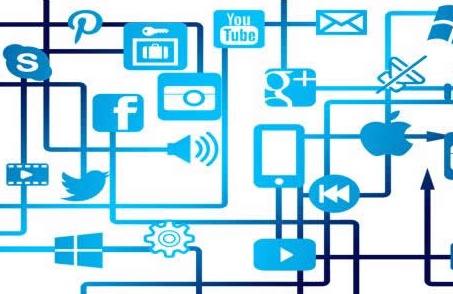爬虫系列之【数据解析之JSON】《三》
- 开源代码
- 2025-09-16 14:24:02

目录
前置知识
一、 json.loads():JSON 转 Python 数据
二、json.dump():python数据 转 json 并写入文件
三、json.loads() :json 转 python数据
四、json.load() :json 转 python数据(在文件操作中更方便)
五、实战案例
完整代码演示
前置知识 1,不涉及文件操作 json 字符串 => 转换成 => python 数据类型 :json.loads() python 数据类型 => 转换成 => json 字符串 :json.dumps() 2,涉及文件操作 包含 json 的类文件对象 => 转换成 => python 数据类型 :json.load() python 数据类型 => 转换成 => 包含 json 的类文件对象 :json.dump() # 总结:不加 s 涉及到文件操作
json用于数据交换
JS(前端) -> json -> python(后端) python(后端) -> json -> JS(前端)
一、 json.loads():JSON 转 Python 数据 import json # 1,python数据类型 转 json字符串 # python 字典数据 dic = {'a':1,'b':2} print(type(dic)) #打印类型:字典类型 # 2,python数据 转成 json数据 json1 = json.dumps(dic) # 3,打印结果 print(type(json1)) #结果是str,就是json字符串 # 4,增加键值 dic[('2',1)] = '元组' #错误,不能这样添加 dic["c"]='元组' # 正确 # 5,json数据key不能是元组,skipkeys=True可以过滤异常数据,ensure_ascii=False可以解决编码问题 json2 = json.dumps(dic,skipkeys=True,ensure_ascii=False) print(json2) print(type(json2))
二、json.dump():python数据 转 json 并写入文件 import json # 1,python字典数据 dic = {'a':1,'b':2} with open('text.json','w',encoding='utf-8') as f: # 参数1:要转成json格式并保存的数据 # 参数2:文件指针 json.dump(dic,f,skipkeys=True,ensure_ascii=False)
三、json.loads() :json 转 python数据 import json # text.json中是刚才存储的 json 数据 with open('text.json','r',encoding='utf-8') as f: data = f.read() print(data) print(type(data)) #json字符串 # 转换 dic = json.loads(data) # python字典 print(type(dic))
四、json.load() :json 转 python数据(在文件操作中更方便) import json # text.json中是刚才存储的 json 数据 with open('text.json','r',encoding='utf-8') as f: # 转换 dic = json.load(f) #python字典 print(f"字典数据:{dic}\n类型:{type(dic)}")
五、实战案例
需求:爬取腾讯招聘信息的《标题》《城市》《日期》
链接:搜索 | 腾讯招聘
分析步骤:
1,找到目标url
目标URL: careers.tencent /tencentcareer/api/post/Query?timestamp=1740842427771&countryId=&cityId=&bgIds=&productId=&categoryId=&parentCategoryId=&attrId=1&keyword=&pageIndex=1&pageSize=10&language=zh-cn&area=cn
2,分析响应数据
可以进一步验证:
将数据全选复制进入 在线代码格式化 验证是否为 json 格式
3,分析一下数据内容
我们需要的数据层级关系,转换成字典后: Data > Posts > 列表n > RecruitPostName(标题) LocationName(城市) LastUpdateTime(日期)
特别注意:Posts是一个列表
完整代码演示 import json import requests # 1,目标url url = ' careers.tencent /tencentcareer/api/post/Query?timestamp=1740842427771&countryId=&cityId=&bgIds=&productId=&categoryId=&parentCategoryId=&attrId=1&keyword=&pageIndex=1&pageSize=10&language=zh-cn&area=cn' # 2,身份伪装 header={ "User-Agent": "Mozilla/5.0 (Windows NT 10.0; Win64; x64) AppleWebKit/537.36 (KHTML, like Gecko) Chrome/133.0.0.0 Safari/537.36" } # 3,发起请求获取响应 response = requests.get(url=url,headers=header) # 4,打印响应内容 # print(response.text) print(type(response.text)) #json字符串类型 # 5,将json字符串转换成python数据 result = json.loads(response.text) print(type(result)) # 字典类型 # 6,提取需要的信息:标题+城市+日期 title = result['Data']['Posts'] for tit in title: # print(tit) print(f"{tit['RecruitPostName']} ,{tit['LocationName']} ,{tit['LastUpdateTime']}") # 字符串替换:result = str.replace(r'\n','')
拓展
实现多页爬取分析步骤
1.分别获取到第一页、第二页、第三页的 url 对比
# 第一页 careers.tencent /tencentcareer/api/post/Query?timestamp=1740904582702&countryId=&cityId=&bgIds=&productId=&categoryId=&parentCategoryId=&attrId=1&keyword=&pageIndex=1&pageSize=10&language=zh-cn&area=cn # 第二页 careers.tencent /tencentcareer/api/post/Query?timestamp=1740904630357&countryId=&cityId=&bgIds=&productId=&categoryId=&parentCategoryId=&attrId=1&keyword=&pageIndex=2&pageSize=10&language=zh-cn&area=cn # 第三页 careers.tencent /tencentcareer/api/post/Query?timestamp=1740904538329&countryId=&cityId=&bgIds=&productId=&categoryId=&parentCategoryId=&attrId=1&keyword=&pageIndex=3&pageSize=10&language=zh-cn&area=cn# 特别提醒:测试可以直接将上面的url放入导航栏查看响应数据,还有可以删掉一些参数查看对响应数据有没有影响 对比之后发现只有两个地方不同 1, pageIndex 页数 2, timestamp 时间戳
测试后发现,时间戳固定对爬取数据没有任何影响,因此多页爬取只需要变化 pageIndex 的值即可
# 伪代码: for i in range(1,11): url = f" careers.tencent /tencentcareer/api/post/Query?timestamp=1740904630357&countryId=&cityId=&bgIds=&productId=&categoryId=&parentCategoryId=&attrId=1&keyword=&pageIndex={i}&pageSize=10&language=zh-cn&area=cn" # 这样就可以得到十页的url了,剩下的爬取工作是一样的 print(url)爬虫系列之【数据解析之JSON】《三》由讯客互联开源代码栏目发布,感谢您对讯客互联的认可,以及对我们原创作品以及文章的青睐,非常欢迎各位朋友分享到个人网站或者朋友圈,但转载请说明文章出处“爬虫系列之【数据解析之JSON】《三》”