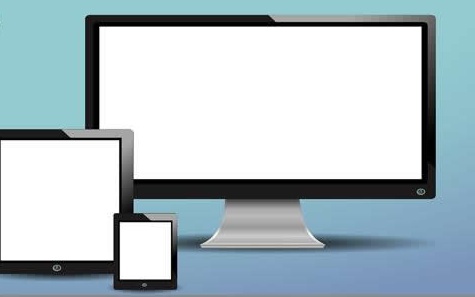linux离线安装miniconda环境
- 互联网
- 2025-09-14 18:09:02

1 下载安装包
可以在官网下载最新版
.anaconda /download/success#miniconda
或者在软件目录选择合适的版本
repo.anaconda /miniconda/
安装包传入离线服务器
./Miniconda3-py311_24.9.2-0-Linux-x86_64.sh 2 运行安装包 ./Miniconda3-py311_24.9.2-0-Linux-x86_64.sh屏幕输出:
Welcome to Miniconda3 py311_24.9.2-0 In order to continue the installation process, please review the license agreement. Please, press ENTER to continue >>>按enter键下一步
显示条款,按q键下一步
输入yes同意条款,按enter键开始安装
Do you accept the license terms? [yes|no] >>> yes选择安装位置,按enter键 使用默认的位置:/root/miniconda3
Miniconda3 will now be installed into this location: /root/miniconda3 - Press ENTER to confirm the location - Press CTRL-C to abort the installation - Or specify a different location below [/root/miniconda3] >>>安装完成,屏幕输出:
Preparing transaction: done Executing transaction: done installation finished. Do you wish to update your shell profile to automatically initialize conda? This will activate conda on startup and change the command prompt when activated. If you'd prefer that conda's base environment not be activated on startup, run the following command when conda is activated: conda config --set auto_activate_base false You can undo this by running `conda init --reverse $SHELL`? [yes|no] [no] >>>输入yes,自动更新shell profile。
no change /root/miniconda3/condabin/conda no change /root/miniconda3/bin/conda no change /root/miniconda3/bin/conda-env no change /root/miniconda3/bin/activate no change /root/miniconda3/bin/deactivate no change /root/miniconda3/etc/profile.d/conda.sh no change /root/miniconda3/etc/fish/conf.d/conda.fish no change /root/miniconda3/shell/condabin/Conda.psm1 no change /root/miniconda3/shell/condabin/conda-hook.ps1 no change /root/miniconda3/lib/python3.11/site-packages/xontrib/conda.xsh no change /root/miniconda3/etc/profile.d/conda.csh modified /root/.bashrc ==> For changes to take effect, close and re-open your current shell. <== Thank you for installing Miniconda3! 3 查看bashrcconda已经添加了以下内容
# >>> conda initialize >>> # !! Contents within this block are managed by 'conda init' !! __conda_setup="$('/root/miniconda3/bin/conda' 'shell.bash' 'hook' 2> /dev/null)" if [ $? -eq 0 ]; then eval "$__conda_setup" else if [ -f "/root/miniconda3/etc/profile.d/conda.sh" ]; then . "/root/miniconda3/etc/profile.d/conda.sh" else export PATH="/root/miniconda3/bin:$PATH" fi fi unset __conda_setup # <<< conda initialize <<< 4 验证安装重启终端或者输入source ~/.bashrc,就可以看到base环境
source ~/.bashrc python --version正常输出python版本,安装结束
linux离线安装miniconda环境由讯客互联互联网栏目发布,感谢您对讯客互联的认可,以及对我们原创作品以及文章的青睐,非常欢迎各位朋友分享到个人网站或者朋友圈,但转载请说明文章出处“linux离线安装miniconda环境”
下一篇
Ribbon实现原理