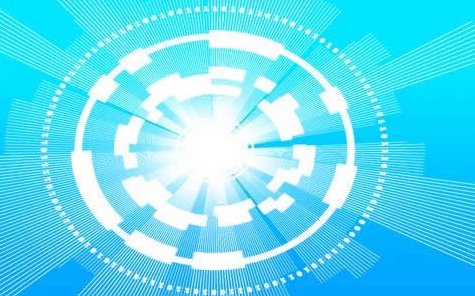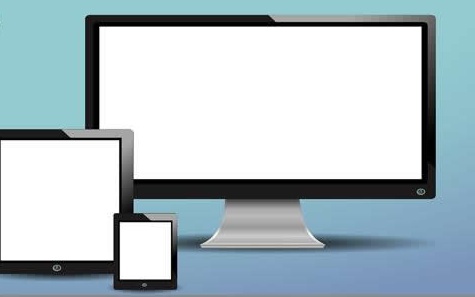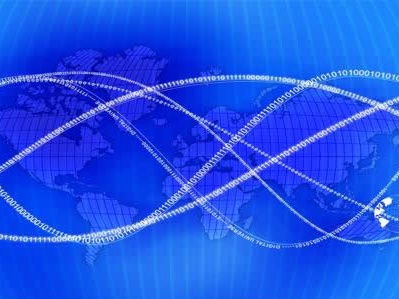servlettomcat
- 互联网
- 2025-09-10 18:36:01

在spring-mvc demo程序运行到DispatcherServlet的mvc处理 一文中,我们实践了浏览器输入一个请求,然后到SpringMvc的DispatcherServlet处理的整个流程. 设计上这些都是tomcat servlet的处理
那么究竟这是怎么到DispatcherServlet处理的,本文将给出。
目录 Tomcat架构ConnectorHttp11NioProtocol -> NioEndpoint接收tcp/ip请求的线程,Acceptor处理socket连接数据的线程,Pollersocket具体的读写处理,Processor(Executor线程池)具体在抽象类AbstractEndpoint中org.apache.tomcat.util.net.AbstractEndpoint#processSocket org.apache.coyote.http11.Http11Processor#service Tomcat架构显然需要先了解tomcat, 可以下载tomcat源码分析。 其处理流程基本如下: Tomcat包含几个容器:Engine, Host, Context,Wrapper,Servlet,最后是Servlet实例执行service方法处理请求。
而Servlet 生命周期可被定义为从创建直到毁灭的整个过程。以下是 Servlet 遵循的过程:
Servlet 通过调用init()方法进行初始化。Servlet 调用service()方法来处理客户端的请求。Servlet 通过调用destroy()方法终止(结束)。最后,Servlet 是由 JVM 的垃圾回收器进行垃圾回收的。service()方法是执行实际任务的主要方法。Servlet 容器(即 Web 服务器)调用 service() 方法来处理来自客户端(浏览器)的请求,并把格式化的响应写回给客户端。每次服务器接收到一个 Servlet 请求时,服务器会产生一个新的线程并调用服务。service() 方法检查 HTTP 请求类型(GET、POST、PUT、DELETE 等),并在适当的时候调用 doGet、doPost、doPut,doDelete等方法。
Connectorconnector是什么?
The HTTP Connector element represents a Connector component that supports the HTTP/1.1 protocol. It enables Catalina to function as a stand-alone web server, in addition to its ability to execute servlets and JSP pages. A particular instance of this component listens for connections on a specific TCP port number on the server.One or more such Connectors can be configured as part of a single Service, each forwarding to the associated Engine to perform request processing and create the response. ( tomcat.apache.org/tomcat-8.0-doc/config/http.html)
HTTP Connector 能支持 HTTP/1.1 协议。它使 Catalina 能够作为独立的 Web 服务器运行,此外还能够执行 servlet 和 JSP 页面。此组件的特定实例会侦听服务器上特定 TCP 端口号上的连接。可以将一个或多个这样的 Connector 配置为单个服务的一部分,每个 Connector 都会转发到关联的 Engine 以执行请求处理并创建响应。
public Connector(String protocol) { setProtocol(protocol); // Instantiate protocol handler ProtocolHandler p = null; try { Class<?> clazz = Class.forName(protocolHandlerClassName); p = (ProtocolHandler) clazz.getConstructor().newInstance(); } catch (Exception e) { log.error(sm.getString( "coyoteConnector.protocolHandlerInstantiationFailed"), e); } finally { this.protocolHandler = p; } if (Globals.STRICT_SERVLET_COMPLIANCE) { uriCharset = StandardCharsets.ISO_8859_1; } else { uriCharset = StandardCharsets.UTF_8; } // Default for Connector depends on this (deprecated) system property if (Boolean.parseBoolean(System.getProperty("org.apache.tomcat.util.buf.UDecoder.ALLOW_ENCODED_SLASH", "false"))) { encodedSolidusHandling = EncodedSolidusHandling.DECODE; } }第一句 setProtocol就根据配置了socket编程协议类型
/** * Set the Coyote protocol which will be used by the connector. * * @param protocol The Coyote protocol name * * @deprecated Will be removed in Tomcat 9. Protocol must be configured via * the constructor */ @Deprecated public void setProtocol(String protocol) { boolean aprConnector = AprLifecycleListener.isAprAvailable() && AprLifecycleListener.getUseAprConnector(); if ("HTTP/1.1".equals(protocol) || protocol == null) { if (aprConnector) { setProtocolHandlerClassName("org.apache.coyote.http11.Http11AprProtocol"); } else { setProtocolHandlerClassName("org.apache.coyote.http11.Http11NioProtocol"); } } else if ("AJP/1.3".equals(protocol)) { if (aprConnector) { setProtocolHandlerClassName("org.apache.coyote.ajp.AjpAprProtocol"); } else { setProtocolHandlerClassName("org.apache.coyote.ajp.AjpNioProtocol"); } } else { setProtocolHandlerClassName(protocol); } } Http11NioProtocol -> NioEndpoint 接收tcp/ip请求的线程,Acceptor protected final void startAcceptorThreads() { int count = getAcceptorThreadCount(); acceptors = new Acceptor[count]; for (int i = 0; i < count; i++) { acceptors[i] = createAcceptor(); String threadName = getName() + "-Acceptor-" + i; acceptors[i].setThreadName(threadName); Thread t = new Thread(acceptors[i], threadName); t.setPriority(getAcceptorThreadPriority()); t.setDaemon(getDaemon()); t.start(); } }直接:java.nio.channels.ServerSocketChannel#accept (所以时刻都要知道socket编程和tcp协议,IO基础可复习: doctording.blog.csdn.net/article/details/145839941)
/** * The background thread that listens for incoming TCP/IP connections and * hands them off to an appropriate processor. */ protected class Acceptor extends AbstractEndpoint.Acceptor { @Override public void run() { int errorDelay = 0; // Loop until we receive a shutdown command while (running) { // Loop if endpoint is paused while (paused && running) { state = AcceptorState.PAUSED; try { Thread.sleep(50); } catch (InterruptedException e) { // Ignore } } if (!running) { break; } state = AcceptorState.RUNNING; try { //if we have reached max connections, wait countUpOrAwaitConnection(); SocketChannel socket = null; try { // Accept the next incoming connection from the server // socket socket = serverSock.accept(); } catch (IOException ioe) { // We didn't get a socket countDownConnection(); if (running) { // Introduce delay if necessary errorDelay = handleExceptionWithDelay(errorDelay); // re-throw throw ioe; } else { break; } } // Successful accept, reset the error delay errorDelay = 0; // Configure the socket if (running && !paused) { // setSocketOptions() will hand the socket off to // an appropriate processor if successful if (!setSocketOptions(socket)) { closeSocket(socket); } } else { closeSocket(socket); } } catch (Throwable t) { ExceptionUtils.handleThrowable(t); log.error(sm.getString("endpoint.accept.fail"), t); } } state = AcceptorState.ENDED; } 处理socket连接数据的线程,PollerAcceptor的到的连接socket,进行如下处理
/** * Process the specified connection. * @param socket The socket channel * @return <code>true</code> if the socket was correctly configured * and processing may continue, <code>false</code> if the socket needs to be * close immediately */ protected boolean setSocketOptions(SocketChannel socket) { // Process the connection try { //disable blocking, APR style, we are gonna be polling it socket.configureBlocking(false); Socket sock = socket.socket(); socketProperties.setProperties(sock); NioChannel channel = nioChannels.pop(); if (channel == null) { SocketBufferHandler bufhandler = new SocketBufferHandler( socketProperties.getAppReadBufSize(), socketProperties.getAppWriteBufSize(), socketProperties.getDirectBuffer()); if (isSSLEnabled()) { channel = new SecureNioChannel(socket, bufhandler, selectorPool, this); } else { channel = new NioChannel(socket, bufhandler); } } else { channel.setIOChannel(socket); channel.reset(); } getPoller0().register(channel); } catch (Throwable t) { ExceptionUtils.handleThrowable(t); try { log.error("",t); } catch (Throwable tt) { ExceptionUtils.handleThrowable(tt); } // Tell to close the socket return false; } return true; }Pollor类定义如下:
Pollor负责轮询网络连接上的数据。在 NIO 或 NIO2 模型中,Poller 线程会检查注册在其上的 Channel(例如,SocketChannel)是否有数据可读或可写。
其中使用了java nio的Selector,即允许一个单一的线程来操作多个 Channel.
/** * Poller class. */ public class Poller implements Runnable { private Selector selector; private final SynchronizedQueue<PollerEvent> events = new SynchronizedQueue<>(); private volatile boolean close = false; private long nextExpiration = 0;//optimize expiration handling private AtomicLong wakeupCounter = new AtomicLong(0); private volatile int keyCount = 0; public Poller() throws IOException { this.selector = Selector.open(); } socket具体的读写处理,Processor(Executor线程池)Poller判断连接是否有读写,交给Processor具体处理
protected void processKey(SelectionKey sk, NioSocketWrapper attachment) { try { if ( close ) { cancelledKey(sk); } else if ( sk.isValid() && attachment != null ) { if (sk.isReadable() || sk.isWritable() ) { if ( attachment.getSendfileData() != null ) { processSendfile(sk,attachment, false); } else { unreg(sk, attachment, sk.readyOps()); boolean closeSocket = false; // Read goes before write if (sk.isReadable()) { if (!processSocket(attachment, SocketEvent.OPEN_READ, true)) { closeSocket = true; } } if (!closeSocket && sk.isWritable()) { if (!processSocket(attachment, SocketEvent.OPEN_WRITE, true)) { closeSocket = true; } } if (closeSocket) { cancelledKey(sk); } } } } else { //invalid key cancelledKey(sk); } } catch ( CancelledKeyException ckx ) { cancelledKey(sk); } catch (Throwable t) { ExceptionUtils.handleThrowable(t); log.error("",t); } }背后是扩展的Executor线程池处理
/** * This class is the equivalent of the Worker, but will simply use in an * external Executor thread pool. */ protected class SocketProcessor extends SocketProcessorBase<NioChannel> { public SocketProcessor(SocketWrapperBase<NioChannel> socketWrapper, SocketEvent event) { super(socketWrapper, event); } @Override protected void doRun() { NioChannel socket = socketWrapper.getSocket(); SelectionKey key = socket.getIOChannel().keyFor(socket.getPoller().getSelector()); try { int handshake = -1; try { if (key != null) { if (socket.isHandshakeComplete()) { // No TLS handshaking required. Let the handler // process this socket / event combination. handshake = 0; } else if (event == SocketEvent.STOP || event == SocketEvent.DISCONNECT || event == SocketEvent.ERROR) { // Unable to complete the TLS handshake. Treat it as // if the handshake failed. handshake = -1; } else { handshake = socket.handshake(key.isReadable(), key.isWritable()); // The handshake process reads/writes from/to the // socket. status may therefore be OPEN_WRITE once // the handshake completes. However, the handshake // happens when the socket is opened so the status // must always be OPEN_READ after it completes. It // is OK to always set this as it is only used if // the handshake completes. event = SocketEvent.OPEN_READ; } } } catch (IOException x) { handshake = -1; if (log.isDebugEnabled()) log.debug("Error during SSL handshake",x); } catch (CancelledKeyException ckx) { handshake = -1; } if (handshake == 0) { SocketState state = SocketState.OPEN; // Process the request from this socket if (event == null) { state = getHandler().process(socketWrapper, SocketEvent.OPEN_READ); } else { state = getHandler().process(socketWrapper, event); } if (state == SocketState.CLOSED) { close(socket, key); } } else if (handshake == -1 ) { getHandler().process(socketWrapper, SocketEvent.CONNECT_FAIL); close(socket, key); } else if (handshake == SelectionKey.OP_READ){ socketWrapper.registerReadInterest(); } else if (handshake == SelectionKey.OP_WRITE){ socketWrapper.registerWriteInterest(); } } catch (CancelledKeyException cx) { socket.getPoller().cancelledKey(key); } catch (VirtualMachineError vme) { ExceptionUtils.handleThrowable(vme); } catch (Throwable t) { log.error("", t); socket.getPoller().cancelledKey(key); } finally { socketWrapper = null; event = null; //return to cache if (running && !paused) { processorCache.push(this); } } } } 具体在抽象类AbstractEndpoint中org.apache.tomcat.util.net.AbstractEndpoint#processSocket /** * Process the given SocketWrapper with the given status. Used to trigger * processing as if the Poller (for those endpoints that have one) * selected the socket. * * @param socketWrapper The socket wrapper to process * @param event The socket event to be processed * @param dispatch Should the processing be performed on a new * container thread * * @return if processing was triggered successfully */ public boolean processSocket(SocketWrapperBase<S> socketWrapper, SocketEvent event, boolean dispatch) { try { if (socketWrapper == null) { return false; } SocketProcessorBase<S> sc = processorCache.pop(); if (sc == null) { sc = createSocketProcessor(socketWrapper, event); } else { sc.reset(socketWrapper, event); } Executor executor = getExecutor(); if (dispatch && executor != null) { executor.execute(sc); } else { sc.run(); } } catch (RejectedExecutionException ree) { getLog().warn(sm.getString("endpoint.executor.fail", socketWrapper) , ree); return false; } catch (Throwable t) { ExceptionUtils.handleThrowable(t); // This means we got an OOM or similar creating a thread, or that // the pool and its queue are full getLog().error(sm.getString("endpoint.process.fail"), t); return false; } return true; }(可能不同版本不一样,如上是在tomcat-8.5.57源码中)
org.apache.coyote.http11.Http11Processor#service具体的processor处理,则依据配置和socket连接,如Http11Processor处理如下:
@Override public SocketState service(SocketWrapperBase<?> socketWrapper) throws IOException { RequestInfo rp = request.getRequestProcessor(); rp.setStage(org.apache.coyote.Constants.STAGE_PARSE); // Setting up the I/O setSocketWrapper(socketWrapper); // Flags keepAlive = true; openSocket = false; readComplete = true; boolean keptAlive = false; SendfileState sendfileState = SendfileState.DONE; while (!getErrorState().isError() && keepAlive && !isAsync() && upgradeToken == null && sendfileState == SendfileState.DONE && !endpoint.isPaused()) { // Parsing the request header try { if (!inputBuffer.parseRequestLine(keptAlive)) { if (inputBuffer.getParsingRequestLinePhase() == -1) { return SocketState.UPGRADING; } else if (handleIncompleteRequestLineRead()) { break; } } // Process the Protocol component of the request line // Need to know if this is an HTTP 0.9 request before trying to // parse headers. prepareRequestProtocol(); if (endpoint.isPaused()) { // 503 - Service unavailable response.setStatus(503); setErrorState(ErrorState.CLOSE_CLEAN, null); } else { keptAlive = true; // Set this every time in case limit has been changed via JMX request.getMimeHeaders().setLimit(endpoint.getMaxHeaderCount()); // Don't parse headers for HTTP/0.9 if (!http09 && !inputBuffer.parseHeaders()) { // We've read part of the request, don't recycle it // instead associate it with the socket openSocket = true; readComplete = false; break; } if (!disableUploadTimeout) { socketWrapper.setReadTimeout(connectionUploadTimeout); } }关键处理在getAdapter().service(request, response);
servlettomcat由讯客互联互联网栏目发布,感谢您对讯客互联的认可,以及对我们原创作品以及文章的青睐,非常欢迎各位朋友分享到个人网站或者朋友圈,但转载请说明文章出处“servlettomcat”