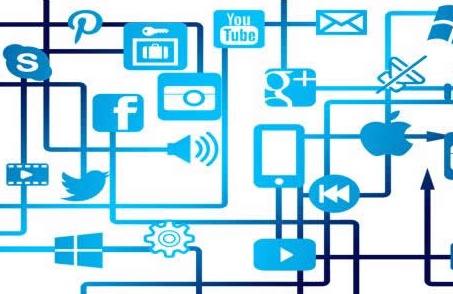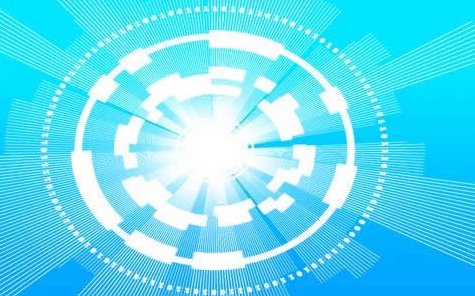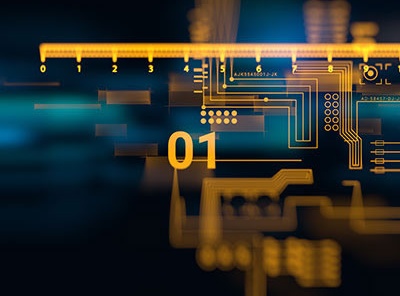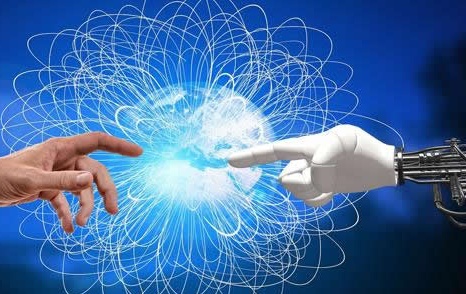xss自动化扫描工具-DALFox
- 创业
- 2025-09-16 07:24:02

声明!本文章所有的工具分享仅仅只是供大家学习交流为主,切勿用于非法用途,如有任何触犯法律的行为,均与本人及团队无关!!!
工具: pan.quark /s/3d824b8637f1
目录标题 一、介绍及使用启动及使用1. 单个扫描2. 多个扫描3. 文件扫描4. 查看帮助文档 二、安装使用 一、介绍及使用DalFox是一个强大的开源工具,专注于自动化,使其成为快速扫描XSS缺陷和分析参数的理想选择。其先进的测试引擎和利基功能旨在简化检测和验证漏洞的过程。
至于名字,Dal(달)是韩语中的“月亮”,而“福克斯”代表“XSS的发现者”或🦊
启动及使用这里我在kali下演示,输入./dalfox以启动查看
用法:
./dalfox 模式 目标 标志 1. 单个扫描 ./dalfox url http://testphp.vulnweb /listproducts.php\?cat\=123\&artist\=123\&asdf\=ff -b your-callback-url可以看到一些可利用xss漏洞
2. 多个扫描在该文件夹下创建一个1.txt文件用于存放需要扫描的url
cat 你的文件路径 | ./dalfox pipe执行扫描
3. 文件扫描 ./dalfox file 你的文件路径执行扫描
4. 查看帮助文档官方: github /hahwul/dalfox
更多使用命令可在官方查看: dalfox.hahwul /
可用模式: file 使用文件模式(目标列表或原始数据) help 任何命令的帮助信息 pipe 使用管道模式 server 启动API server sxss 使用存储型XSS模式 url 使用单目标模式 version 显示版本信息 整体参数: -b, --blind string 添加你的盲xss列表 * 例如: -b hahwul.xss.ht --config string 从文件导入配置文件 -C, --cookie string 添加自定义cookie --cookie-from-raw string 从burp raw http请求加载cookie * 例如: --cookie-from-raw request.txt --custom-alert-type string 更改警报值类型 * 例如: --custom-alert-type=none / --custom-alert-type=str,none (default "none") --custom-alert-value string 更改警报值类型 * 例如: --custom-alert-value=document.cookie (default "1") --custom-payload string 从文件中添加自定义payload -d, --data string 使用POST方法并添加Body数据 --debug 调试模式,使用-o选项保存所有日志 --deep-domxss 在headless上使用更多payload进行DOM XSS测试[十分缓慢] --delay int 发送到同一主机的间隔毫秒数(1000==1s) -F, --follow-redirects 跟随重定向 --format string 标准输出的输出格式 * 支持的格式: plain / json (default "plain") --found-action string 如果找到漏洞,到下一步动作(cmd) * 例如: --found-action='./notify.sh' --found-action-shell string 选择shell应用程序(默认为bash) --grep string 使用自定义grepping文件 * 例如: --grep ./samples/sample_grep.json -H, --header string 添加自定义头 -h, --help dalfox帮助信息 --ignore-return string 忽略返回代码进行扫描 * 例如: --ignore-return 302,403,404 -X, --method string 强制覆盖HTTP方法 * 例如: -X PUT (default "GET") --mining-dict 查找带有字典攻击的新参数,默认为Gf-Patterns=>XSS(默认为true) -W, --mining-dict-word string 用于参数挖掘的自定义字典列表文件 * 例如: --mining-dict-word word.txt --mining-dom 在DOM中查找新参数(attribute/js value)(默认为true) --no-color 不要使用colorize --no-spinner 不要使用spinner --only-custom-payload 仅测试自定义payload(必需 --custom-payload) --only-discovery 仅测试参数分析(相同的'--skip-xss-scanning'选项) --only-poc string 只显示指定模式的PoC代码(g: grep / r: reflected / v: verified) -o, --output string 写入输出文件(默认情况下,只保存PoC代码) --output-all 所有日志写入模式(-o或标准输出) -p, --param string 只测试选定的参数 --proxy string 发送所有请求到代理服务器 * 例如: --proxy http://127.0.0.1:8080 --remote-payloads string 使用远程payload进行XSS测试 * 支持的远程payload: portswigger/payloadbox * 例如: --remote-payloads=portswigger,payloadbox --remote-wordlists string 使用远程字典列表进行参数挖掘 * 支持: burp/assetnote * 例如: --remote-wordlists=burp -S, --silence 不打印所有日志 --skip-bav 跳过BAV(另一个基本漏洞)分析 --skip-grepping 跳过内置的grepping --skip-headless Skipping headless browser base scanning[DOM XSS and inJS verify] --skip-mining-all 跳过所有的参数挖掘 --skip-mining-dict 跳过Dict型参数挖掘 --skip-mining-dom 跳过DOM型基础参数挖掘 --skip-xss-scanning 跳过XSS扫描(相同的'--only-discovery'选项) --timeout int 超时时间(默认为10秒) --user-agent string 添加自定义UserAgent -w, --worker int 并发数量(默认100) 服务器 Flags: -h, --help 服务器的帮助 --host string 绑定地址(默认为0.0.0.0) --port int 绑定端口(默认为6664) Pipe Flags: -h, --help pipe帮助信息 --mass 并行扫描N*主机模式(仅显示poc代码) --mass-worker int 选项的并行工作器(默认为10) --multicast 并行扫描N*主机模式(仅显示poc代码) File Flags: -h, --help 文件帮助信息 --http 在rawdata模式下强制http --mass 并行扫描N*主机模式(仅显示poc代码) --mass-worker int 选项的并行工作器(默认为10) --multicast 并行扫描N*主机模式(仅显示poc代码) --rawdata Using req rawdata from Burp/ZAP SXSS Flags: -h, --help sxss帮助信息 --sequence int 将sequence设置为第一个数字 * 例如: --trigger= ~/view?no=SEQNC --sequence=3 (default -1) --trigger string 在注入sxss代码后检查这个url * 例如: --trigger= ~~/profile Payload Flags: --encoder-url 编码输出[URL] --entity-event-handler 枚举xss的事件处理程序 --entity-gf 枚举一个gf-patterns xss参数 --entity-special-chars 为xss枚举一个特殊字符 --entity-useful-tags 为xss列举一个有用的标记 --enum-attr 枚举一个in-attr xss payload --enum-common 列举一个常见的xss payload --enum-html 枚举一个内html xss payload --enum-injs 枚举一个in-js xss payload -h, --help 帮助payload --make-bulk 为存储的xss创建批量 payload --remote-payloadbox 枚举一个payload箱的xsspayload --remote-portswigger 列举端口装卸工具xss备查单payload 二、安装使用macos:
brew install dalfoxubuntu:
sudo snap install dalfoxgo语言下载:
go install github /hahwul/dalfox/v2@latest 列举端口装卸工具xss备查单payload # 二、安装使用 macos: ```bash brew install dalfoxubuntu:
sudo snap install dalfoxgo语言下载:
go install github /hahwul/dalfox/v2@latestwindows/linux:下载软件包解压即可使用,在后台回复dalfox即可获取
xss自动化扫描工具-DALFox由讯客互联创业栏目发布,感谢您对讯客互联的认可,以及对我们原创作品以及文章的青睐,非常欢迎各位朋友分享到个人网站或者朋友圈,但转载请说明文章出处“xss自动化扫描工具-DALFox”