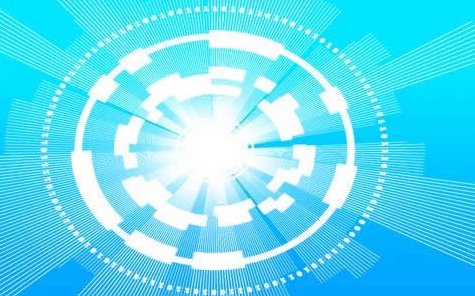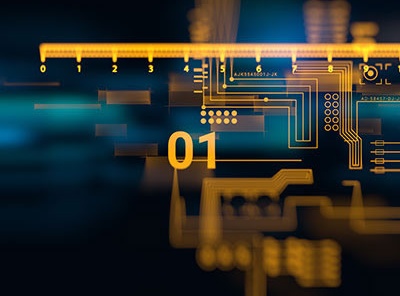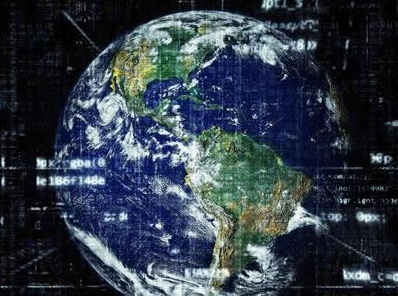Qt:day1
- IT业界
- 2025-09-13 03:12:02

一、作业
写1个Widget窗口,窗口里面放1个按钮,按钮随便叫什么;
创建2个Widget对象:
Widget w1, w2;
w1.show();
w2不管;
要求:
点击 w1.btn,w1隐藏,w2显示;
点击 w2.btn,w2隐藏,w1显示。
【代码】:
#include <QApplication> #include <QDebug> #include <QHBoxLayout> #include <QPushButton> #include <QWidget> class Widgetl:public QWidget{ QPushButton* btn; QHBoxLayout* hbl; public: Widgetl(); ~Widgetl(); }; class Widgetr:public QWidget{ QPushButton* btn; QHBoxLayout* hbl; public: Widgetr(); ~Widgetr(); }; Widgetl::Widgetl() { btn = new QPushButton(this); hbl = new QHBoxLayout(this); btn->setText("l消失吧~"); hbl->addWidget(btn); QObject::connect(Widgetl::btn, &QPushButton::clicked, this, &Widgetl::hide); } Widgetr::Widgetr() { btn = new QPushButton(this); hbl = new QHBoxLayout(this); btn->setText("r消失吧~"); hbl->addWidget(btn); QObject::connect(Widgetr::btn, &QPushButton::clicked, this, &Widgetr::hide); } Widgetl::~Widgetl(){} Widgetr::~Widgetr(){} int main(int argc, char** argv) { QApplication app(argc, argv); Widgetl w1; w1.setGeometry(1400, 600, 500, 500); w1.show(); Widgetr w2; w2.setGeometry(2100,600, 500, 500); w2.show(); return app.exec(); }